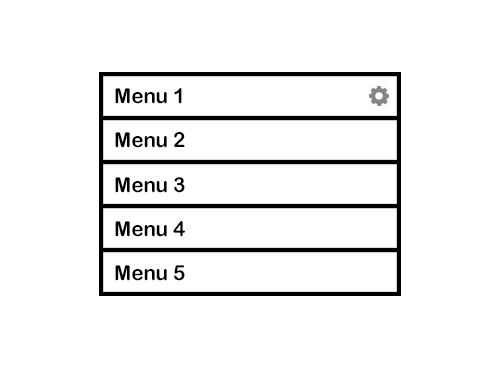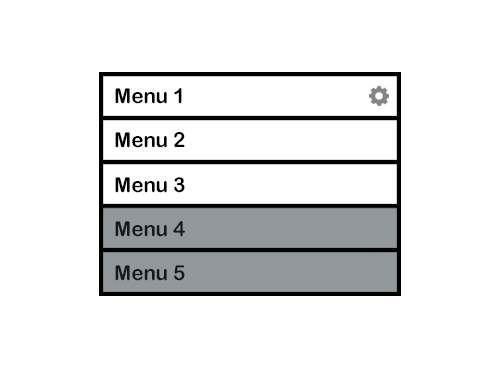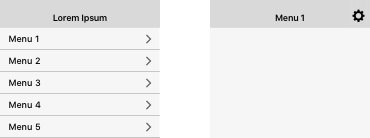Without going to deep onOh! I thought menu 4 & 5 weren't tappable because of the interactionsmissing arrows. So based on this new information and moreyour comment on the visuals,Big_chair's post I propose youhave the following solution.
In case all menus are tappableidea:
In case menu 4 & 5 are not tappable:
Gray means that menus 4 & 5 are not tappable orUser will be sent to "Menu 1" screen when tapped on disable mode..Menu 1. justOn the Navigation Bar of Menu 1 a cog will appear, making the user able to be clearedit the settings (either on the same screen or another screen). This cog will not appear on the others menus screens.