Is there a way you could indicate this without displaying a specific image?
One option is to position the content partially off the screen so that the users understand there is content to be scrolled to.
Another approach would be to build it into your content/visuals. So you could introduce the concept to the user and then they will be aware to swipe later.
You could indicate that there are further screens by displaying a page numbers (such as page x of y) or use page indicator (see example on the slider here: http://nivo.dev7studios.com/)
One approach we have used in the past that only works in a specific scenario is to fade in an image indicating that the user can swipe the content like: 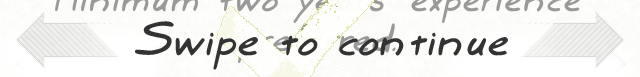
Take a look at the answers here: Symbol for "Swipe Left"Symbol for "Swipe Left"
