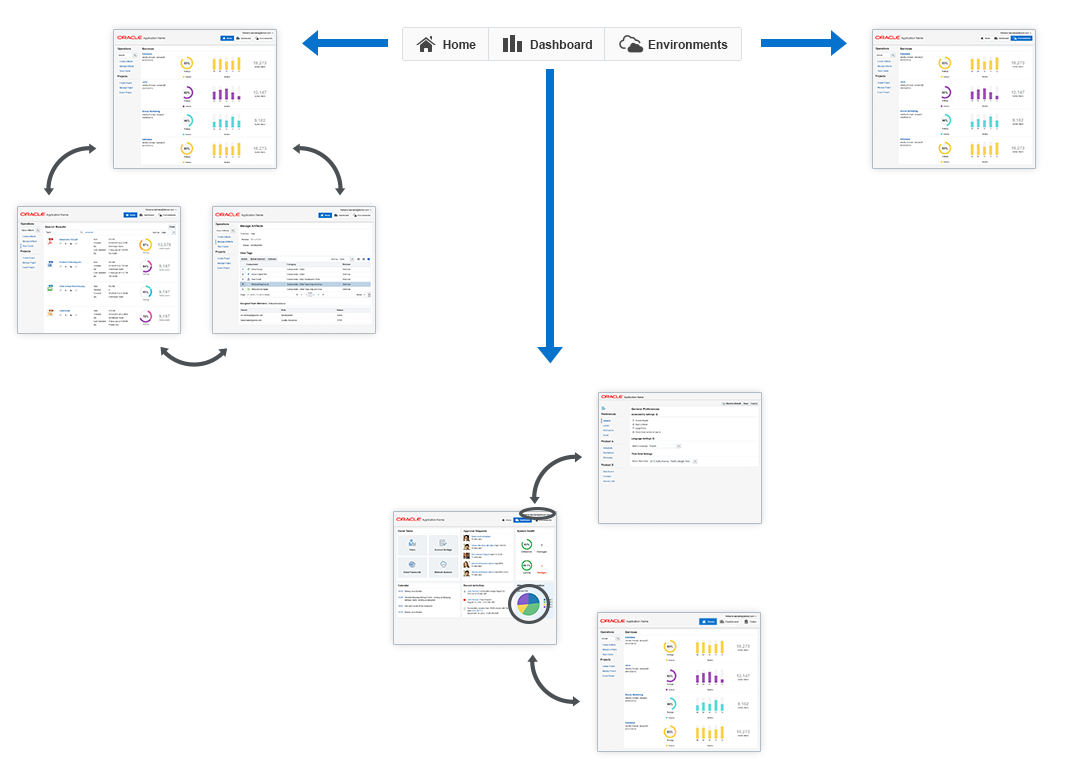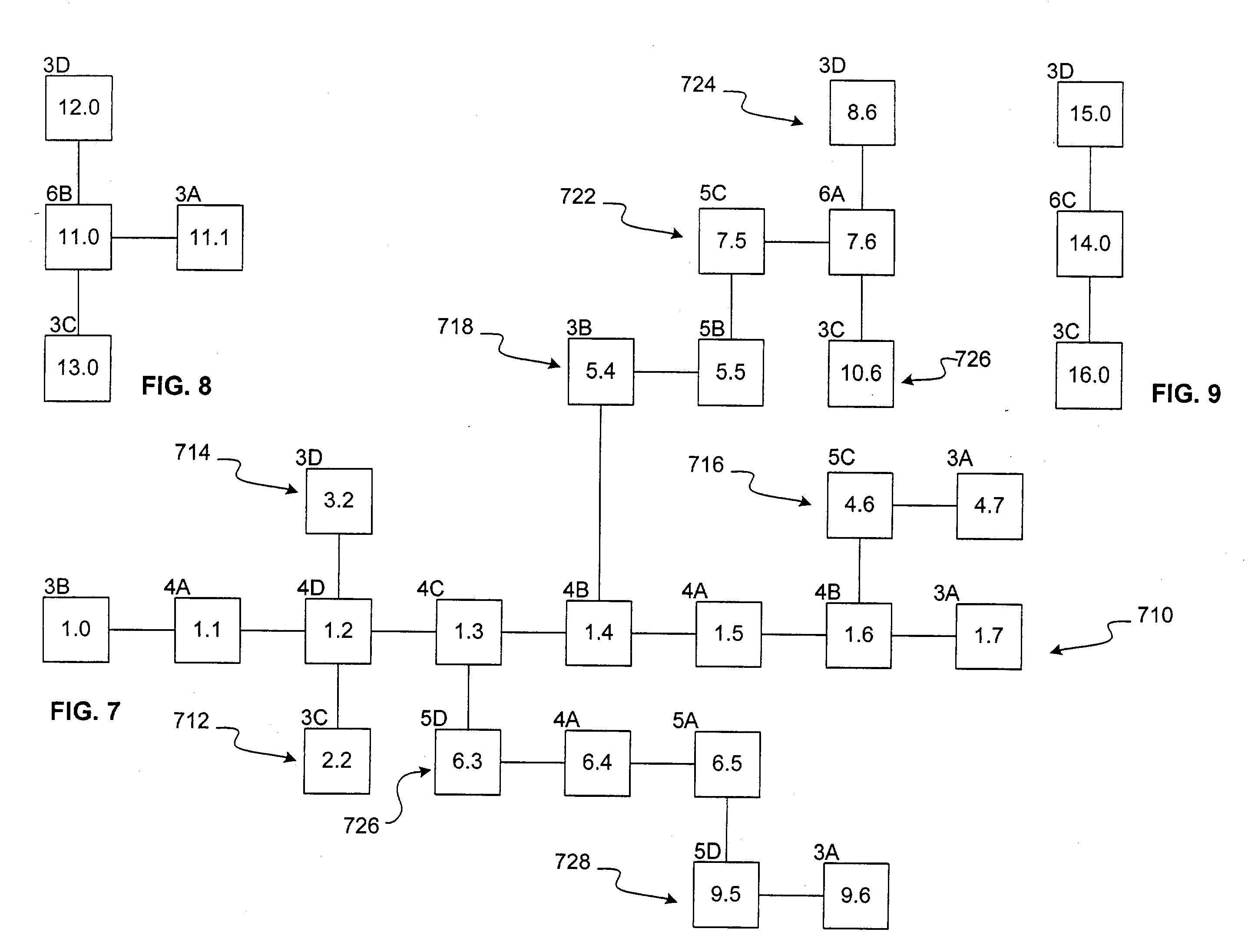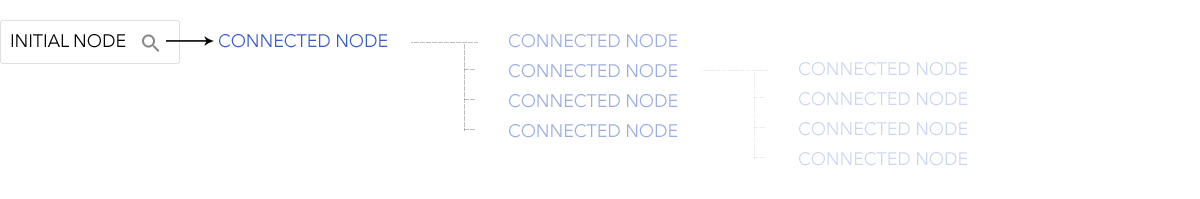I'm looking for examples, or guidance otherwise on a good model to implement navigation for an application who's data is not linear or hierarchical.
A few examples ... hierarchical information architectures can be very easily visualized as a tree
- thing
- sub thing 1
- sub thing 2
- sub thing 3
- another thing
- another sub thing
On the other hand, it's simple to push users along a linear info path by doing something like
# Sub Thing 2
this is the current content
[Previous](/subthing1) | [Next] (/subthing3)
However, for a data structure that is neither linear or hierarchical, the answer doesn't seem as clear. One model that might come up is wikipedia, and that navigation is highly dependent on hyperlinks being embedded in the content (totally valid, of course, but not always a possibility). The only other thing that I've really been able to find is to represent the navigation as a literal graph (as in http://www.music-map.com/) ... but this hardly seems usable, because more often than not you'll end up with something that looks like this:
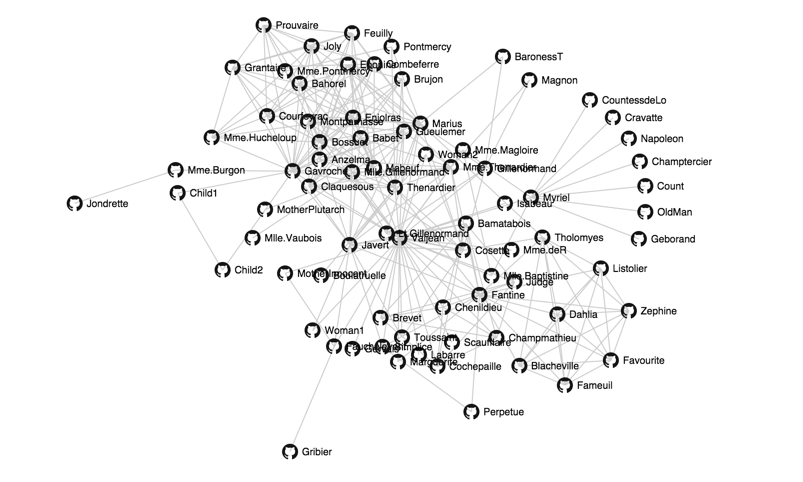
So what I'm looking for, basically, is ideas and discussion around this topic ... how can navigation for data like this be presented to the user in a way that is still usable and also focuses on the "current" piece of content (as opposed to simply centering a graph on the active node). Thanks!