I think there are two parts to resolving this.
- The first is trying to ensure that people dont make spelling mistakes or atleast helping them prevent making spelling mistakes.Though you cant get someone to have perfect spelling all the time,you can minimize the chances of the mistake by using Autocomplete which can easily help fill out what the user might searching for
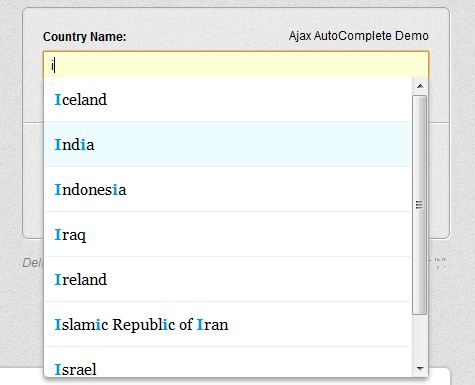
- The second aspect is recognizing that the user despite the search engines help has made a spelling mistake and there is no close matching word.Google does this rather poorly by giving you an error message like this
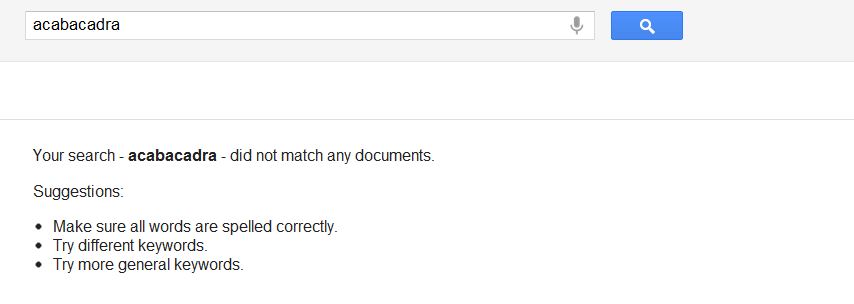
However Bing at least gives a alternate solution
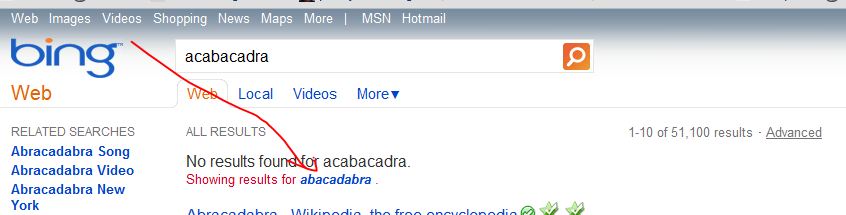
So going by Bings approach,the layout I would potentially come up would be
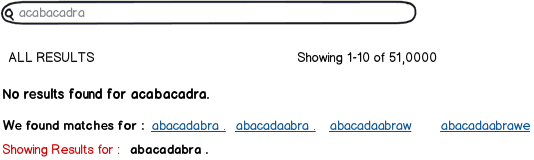
download bmml source – Wireframes created with Balsamiq Mockups
The only difference is here we are showing the different spellings matches(now how the matching is done will depend on the weightage algorithm used by the search engine to match against the keyword entered and the word found in the site and of course we will have to take into consideration as to how much of a match is considered as a good match and how many variations to show and all) and the user can click on the other matches to filter down into the search results
