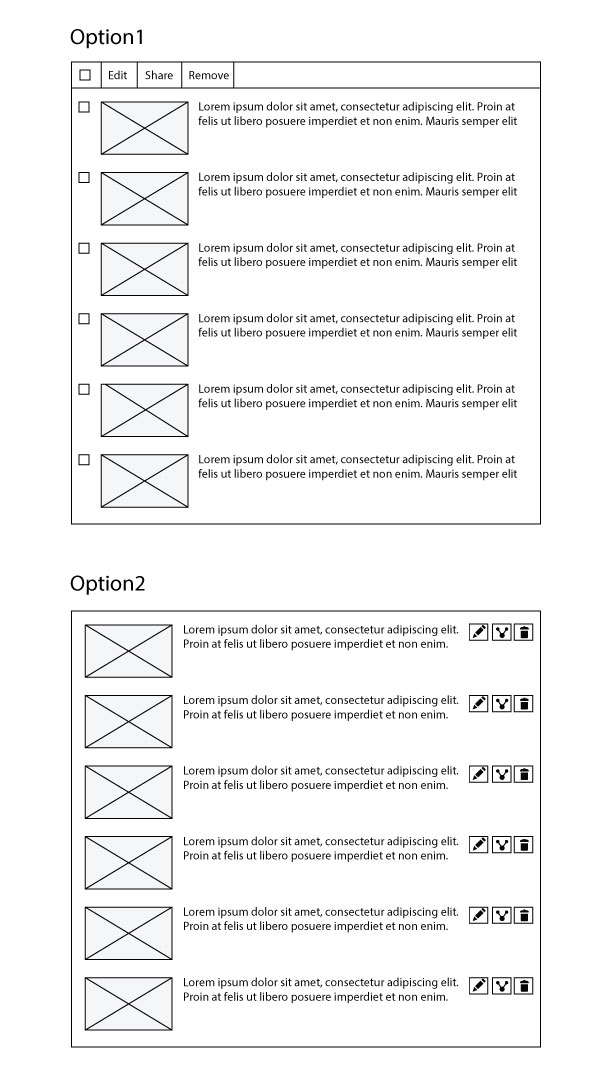I have a list of video thumbnails that users need to be able to edit, delete and share. The issue is that only one video at a time can be edited or shared, but multiple videos can be deleted at a time
I've considered placing check boxes next to each video thumbnail and allowing the user to tick these check boxes in accordance to which video they'd like to apply the options to. This isn't very practical due to the fact users can't edit and share more than one video.
Option 2 allows users to edit, delete and share individual videos by clicking a button placed next to each individual video thumbnail (see the image below).
Is this more relevant to what i am trying to achieve?