I have to make an internal web-app for my company (with asp.net C# and Telerik). I have a grid with financial reporting inside with a simple KPI displaying the budget already used in percentage :
Delta = 1 - (Budget - Actuals) / Budget
But Budget is often equal to zero. And sometimes Actuals is also equal to zero. But default, my library display the result of X/0 with Infinity and the result of 0/0 with NaN. Here is an example of my grid :
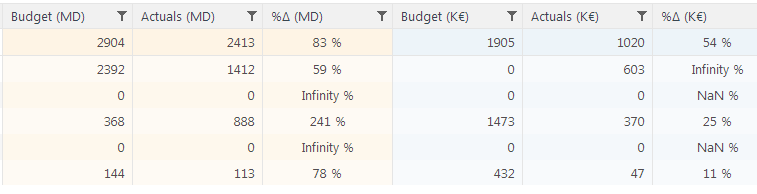
I don't know what to think with this values... I don't think a zero is more appropriate because X/0 != 0.
Do you know what is the most relevant for the user ? I can't really ask the users, and I need to deliver this grid fast but I'd like to make something with a good UX.

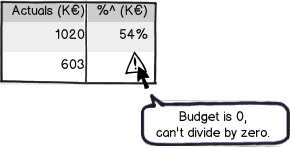
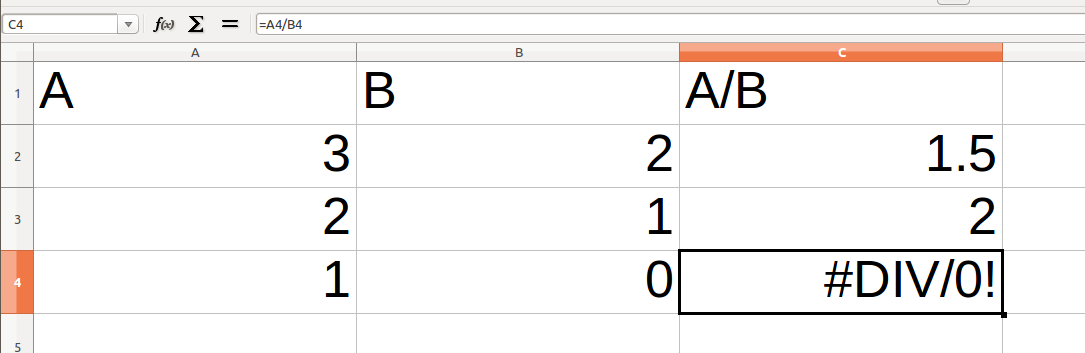
#div/0, where#<error>represents a computational error.