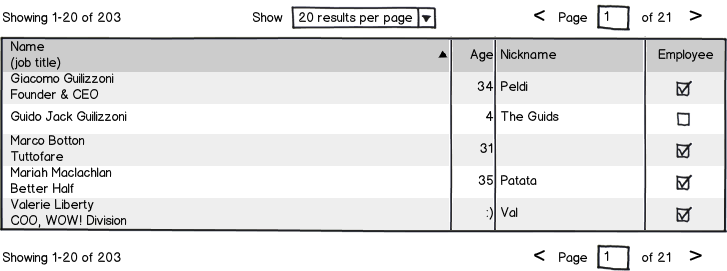I am designing a banking application where i have a record count of over 1000 rows. I wanted to understand the ideal design patterns for pagination and displaying rows on a data grid.
I am considering using pagination control
1) by giving #of records to display (10/25/50/75/100)
2) by having previous/next
3) by virtual scrolling
Can you tell me what is the good UX pattern for this?