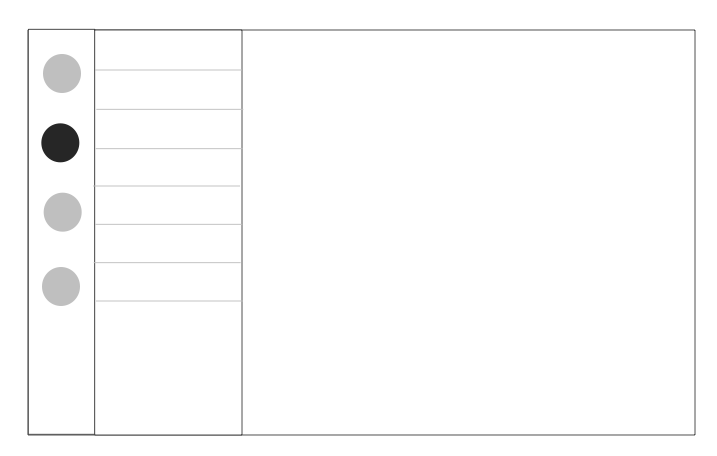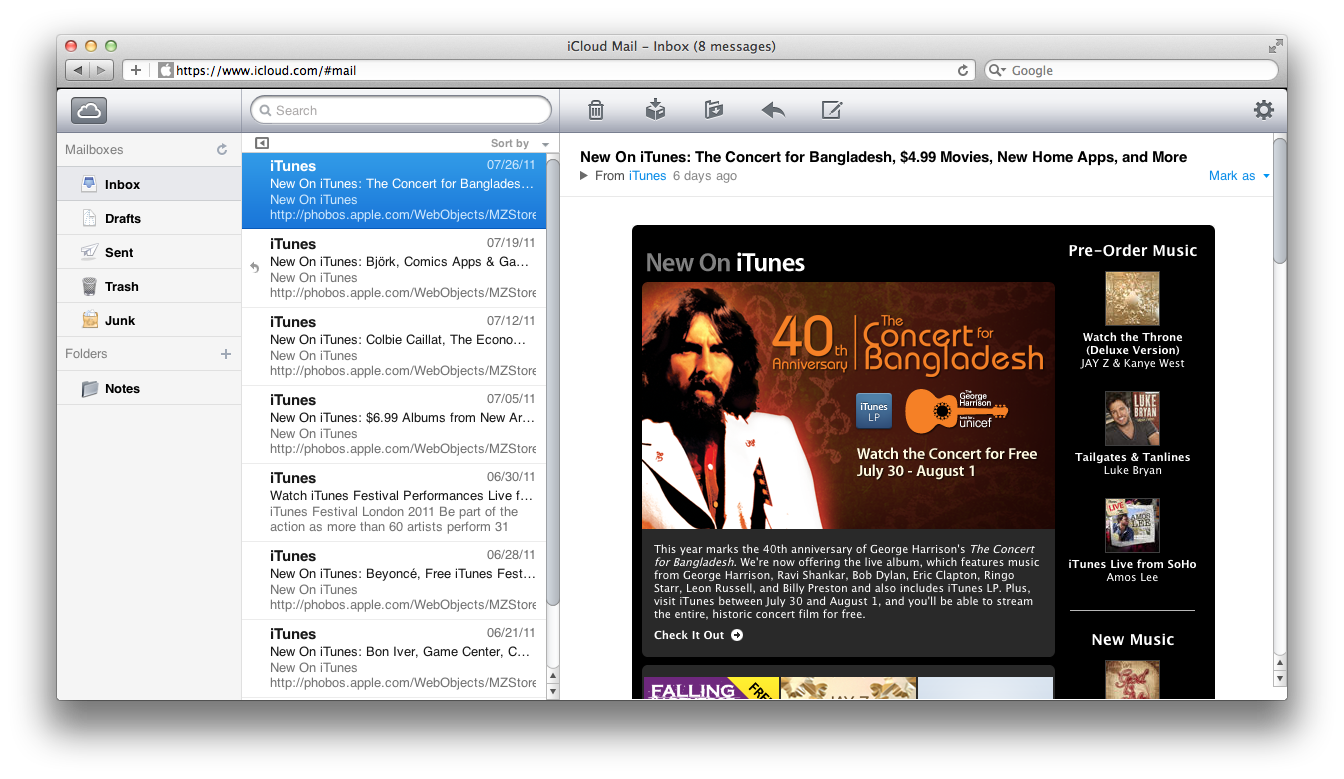I am creating an iPad App for my business. Can I use the same skeleton for a web app (with a width of less than 1024)? I see many web apps which look like iPad Apps, so that a single layout can be used on both devices.
I know we can use different behaviors for iPad/Web Apps. Are some features and components available for one but not the other?
Alternatively, is it better to use a different skeleton for a Web App?