The important thing is not so much which direction is right, but that you make it visually clear which direction is 'on'. This can be done by lighting up an LED, by an icon on the display, changing colors, etc. It just needs to be very clear what state the machine is and that this button will toggle the state. This is how single direction switches (buttons) work; it's obvious what a power button will do because I can tell that the device is currently on. And if I can't tell if it's on or off, your standard button direction really doesn't do me a damn bit of good.
Generally I would recommend Up and Right as 'on' but as I've already said, if the switch isn't labledlabeled, any direction has the potential for frustration. I base the directionpurelydirection purely on common experience, but most physical and digital switches seem to prefer right for on:
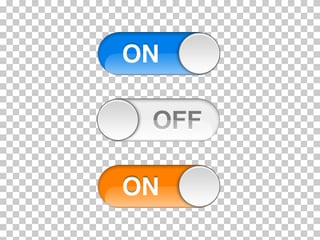
Why can't you trust one direction? Flip a light switch somewhere near you. Very often these light switches end upare set up so that down on one light means "on" while it means "off" on another light in the same house; this is especially common when two switches affect the same light, so you can't depend on the physical direction. But this isn't nearly so much as a problem because there is always a visual cue as to which state the light is in. If the light is on...well well, you can see the light. If your switch doesn't have that nice visual affordance you'll need to make your own affordance.
