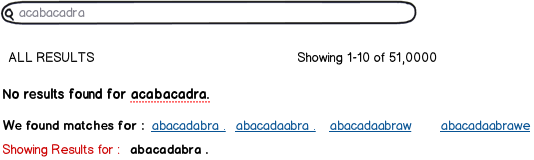The first thing that came to my mind is the typical MS Word spelling correction hint:

– Underlining the misspelled word in red, "curvy" or dashed.
Now I wonder if we can safely assume that users are used to "right clicking misspelled words will bring up spelling correction/alternatives"?
In any case, I'd say that the visual hint is a strong and established one and could well be used in the given context.
Edit: Visualization of how I'd employ the hint (Mockup blatantly stolen from MFrank2012MFrank2012)