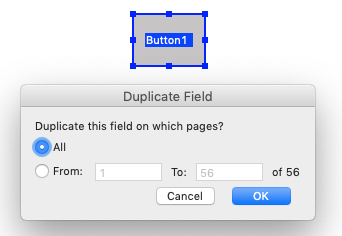Adobe Acrobat uses the repetition of interactive elements once created under the action of Duplicate Field.
Once the object is created, you can chooseselect duplicate. The options window allows to choose the page where the object must be repeated, which can later be edited independently.