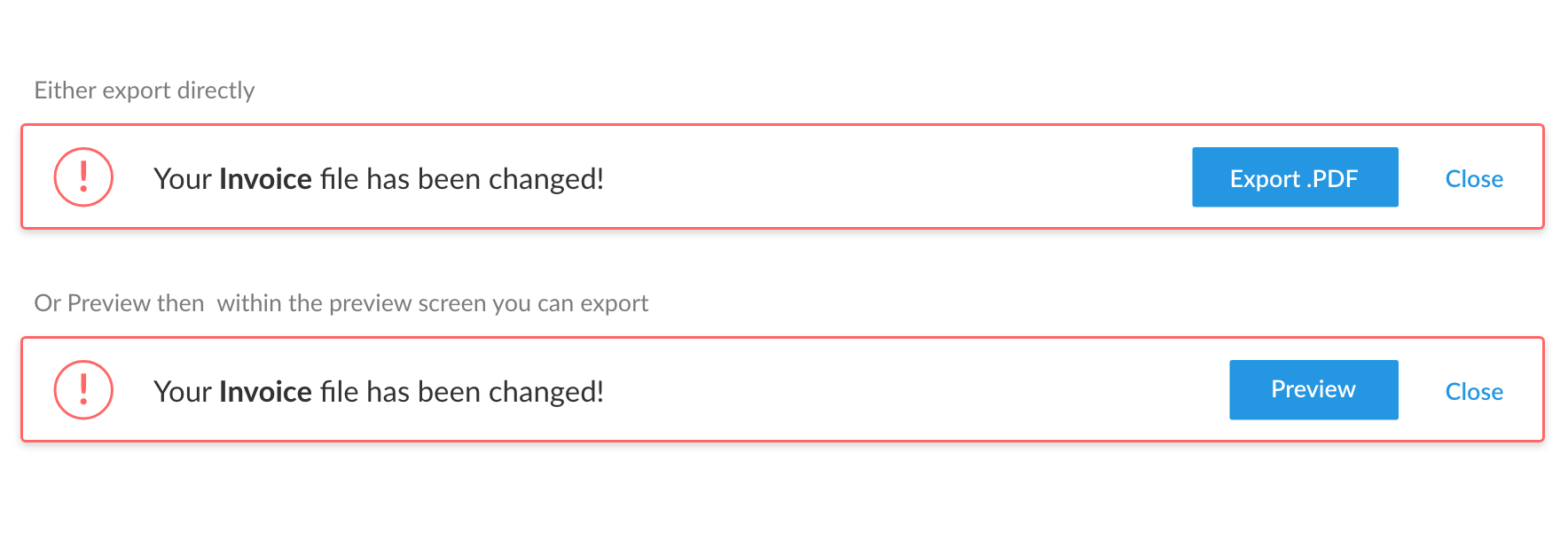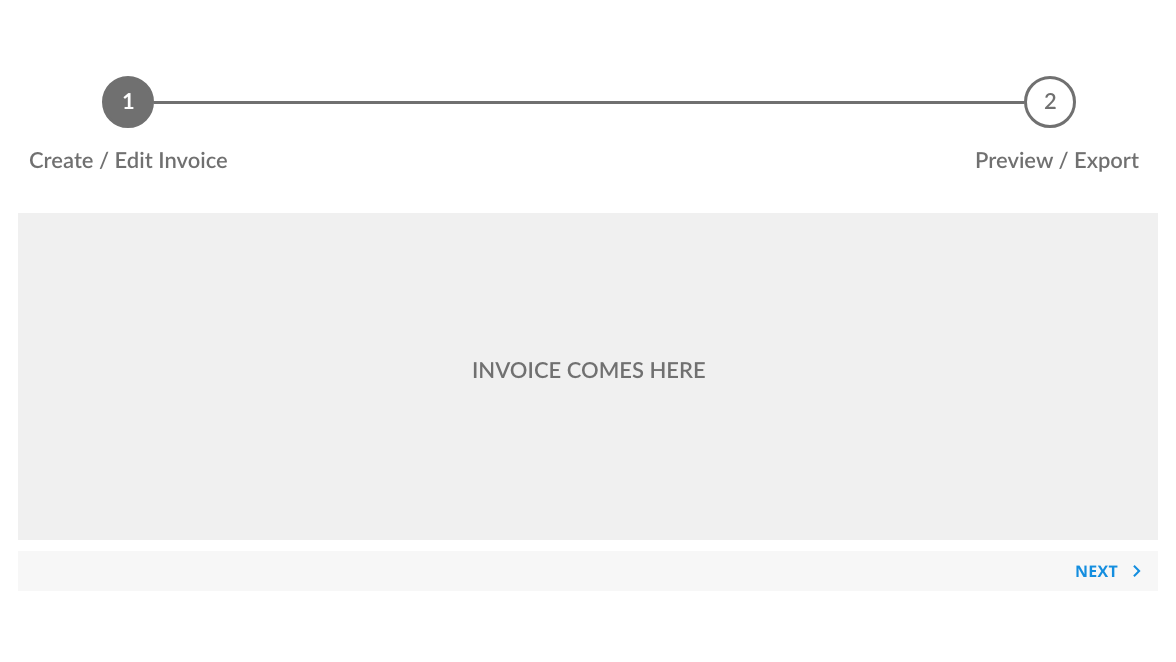The Solution, inIn my opinion, the solution is simple, and I think it can be implemented. You need to write a code detecting any small change on the Invoice after the last time you exported the PDF and the moment the change happens try to show a gentle message on top of the screen in red, warning or notifying the user that there are changes occurred over your invoice and you need to export another version of your PDF file.
Check below:
Another Solution
We can do a turn around solution using a wizard which forces the user to go through editing his invoice data then preview his changes to make export for the invoice PDF, like the following:
Step one Open the invoice in editable mode and do all the needed changes
Step two Force the user to go next to preview his changes and click Export as PDF, without this step he will lose all his changes.
And without the second step, he will not get his new changes, Check here:
Hope this can help!