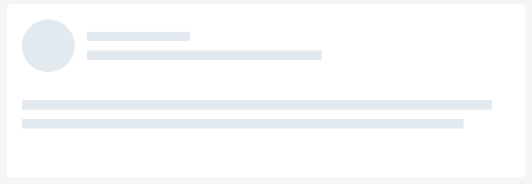These are called lazy load images. It is good practice to show relavantrelevant image in each component. IfIf it is image / chartchart then show chart image (fig2fig1) or if it is going to be a text / paragramparagraph then, show paragraph image (fig2)
But remember it doesn't matter whether you use animated or non-animated placeholders to the user if the data doesn't load within the attention span of the user.