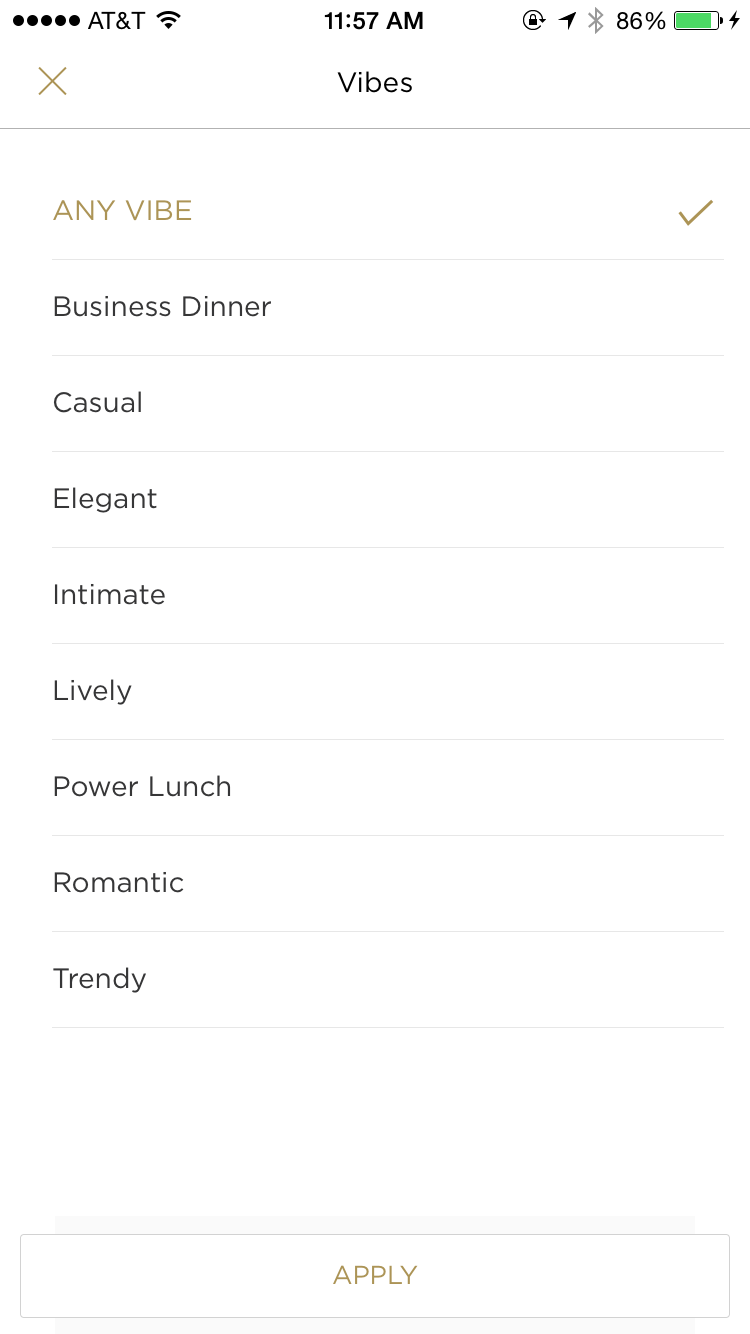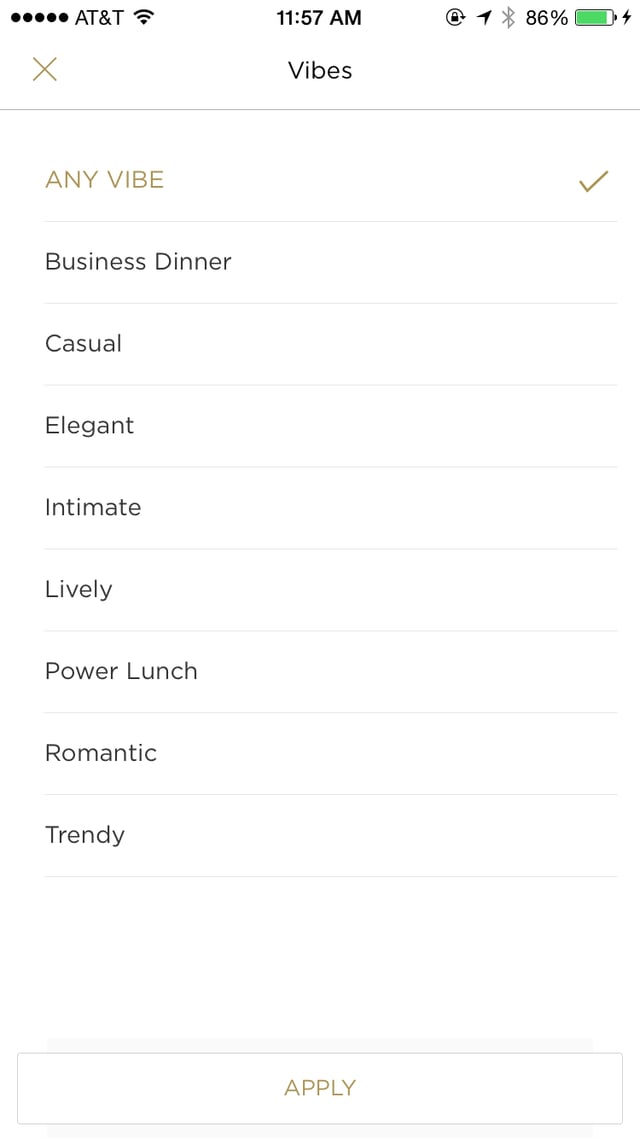Since your app seems to be for iOS check this link: https://developer.apple.com/ios/human-interface-guidelines/ui-controls/pickers/
Since you are talking about a filter i recommend you to go with a full screen solution, as you can see here:
If you replace apply with "start" you also don't need to show the "Start" option in the upper right anymore.