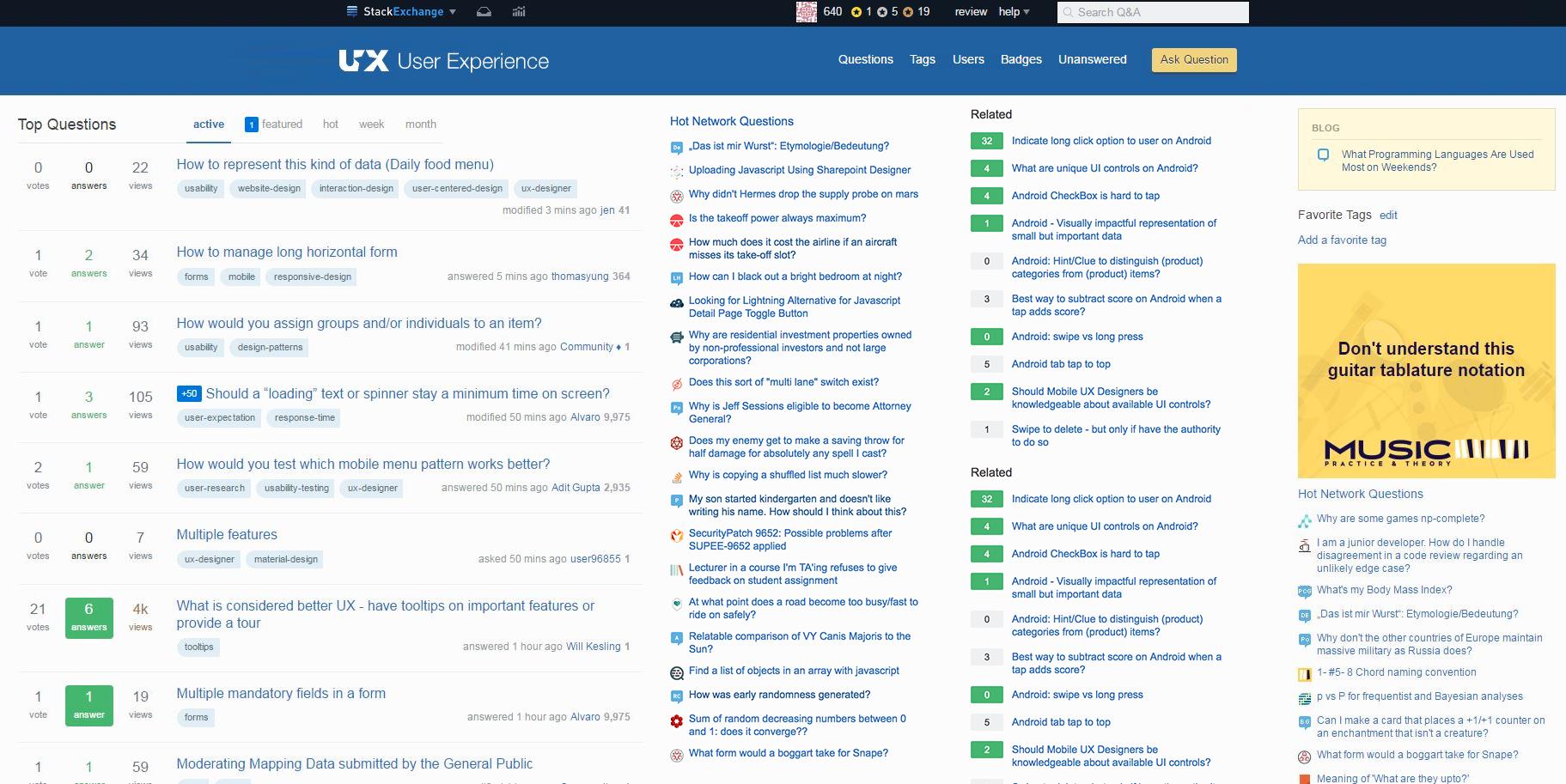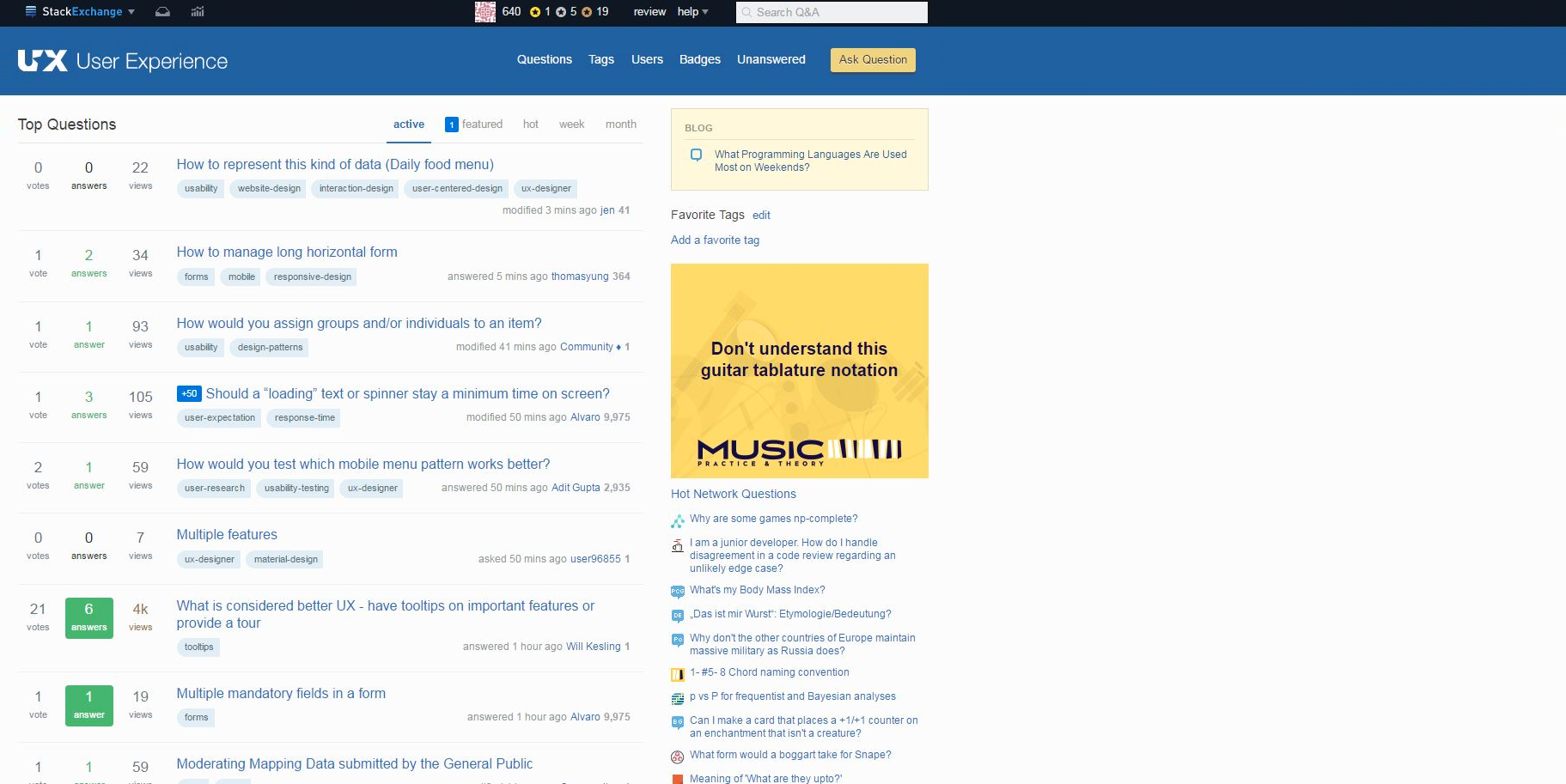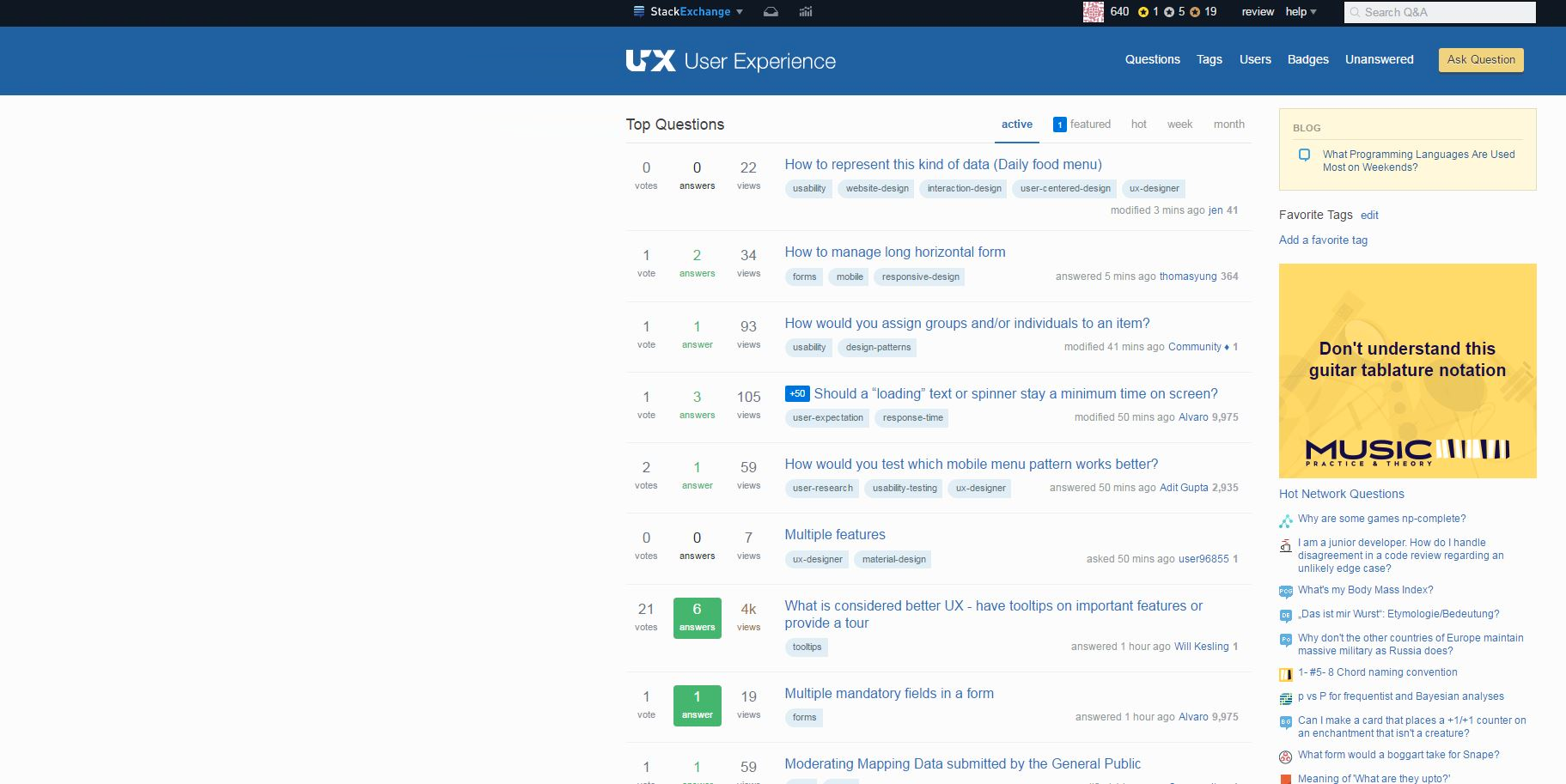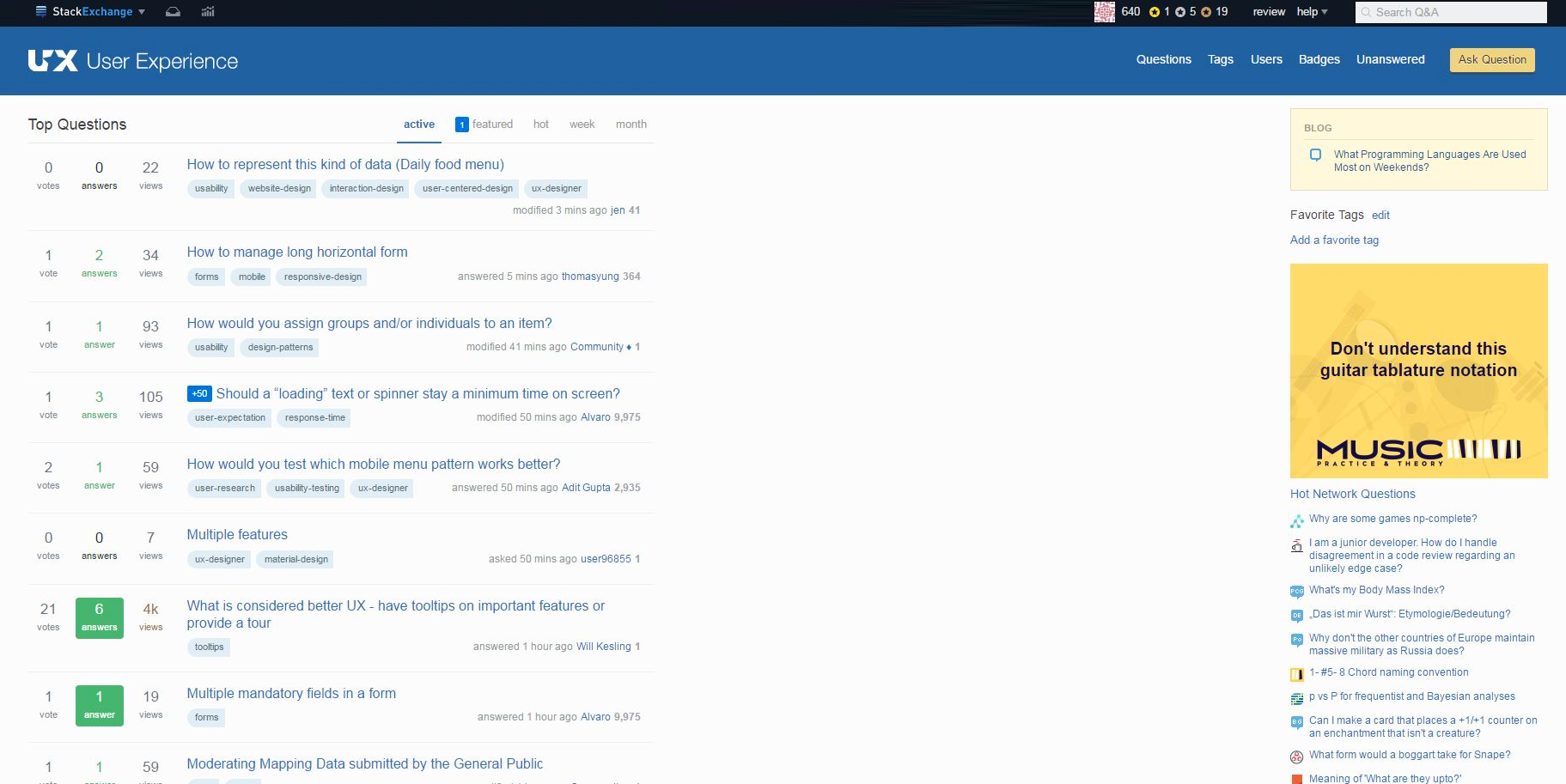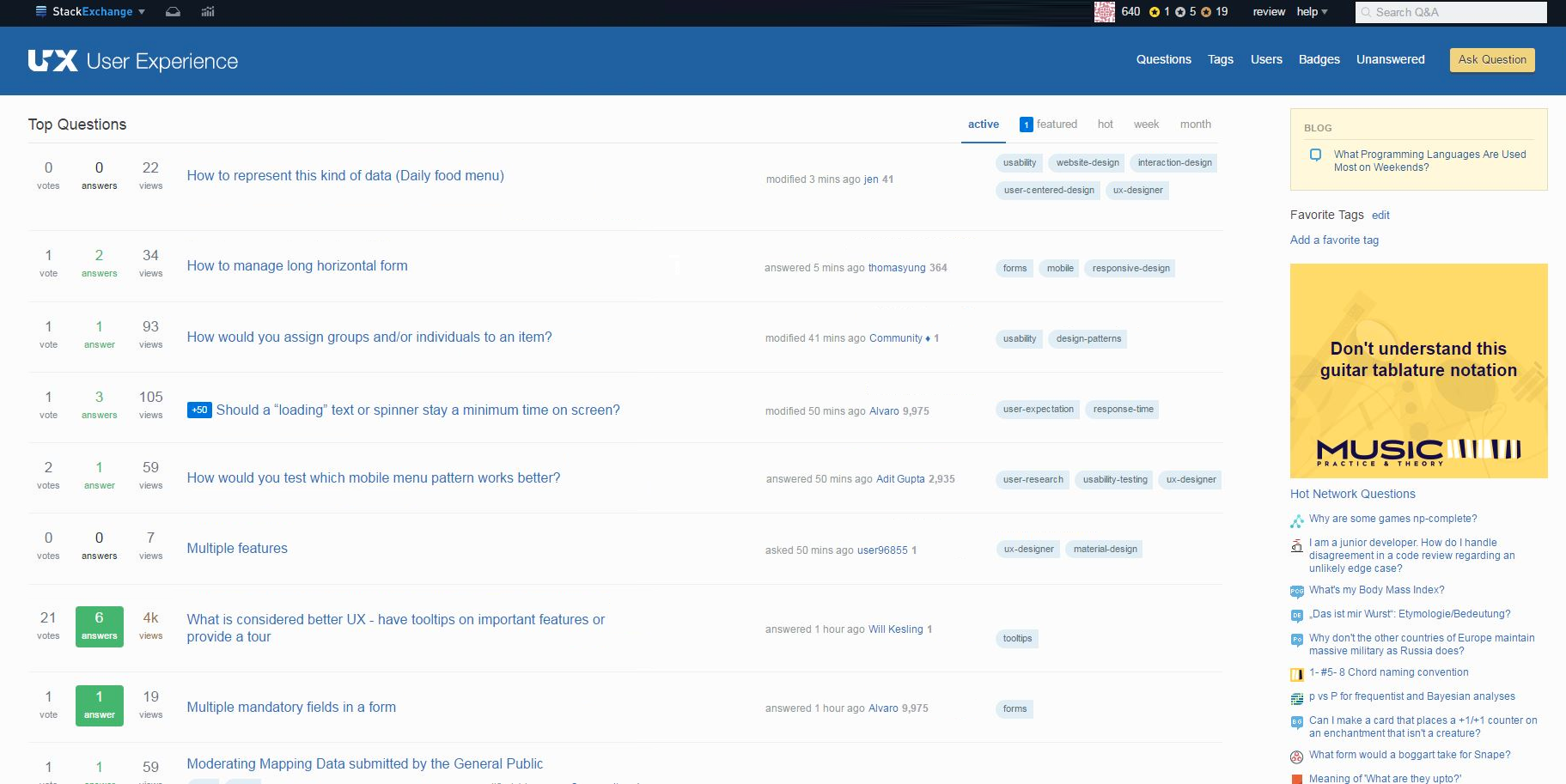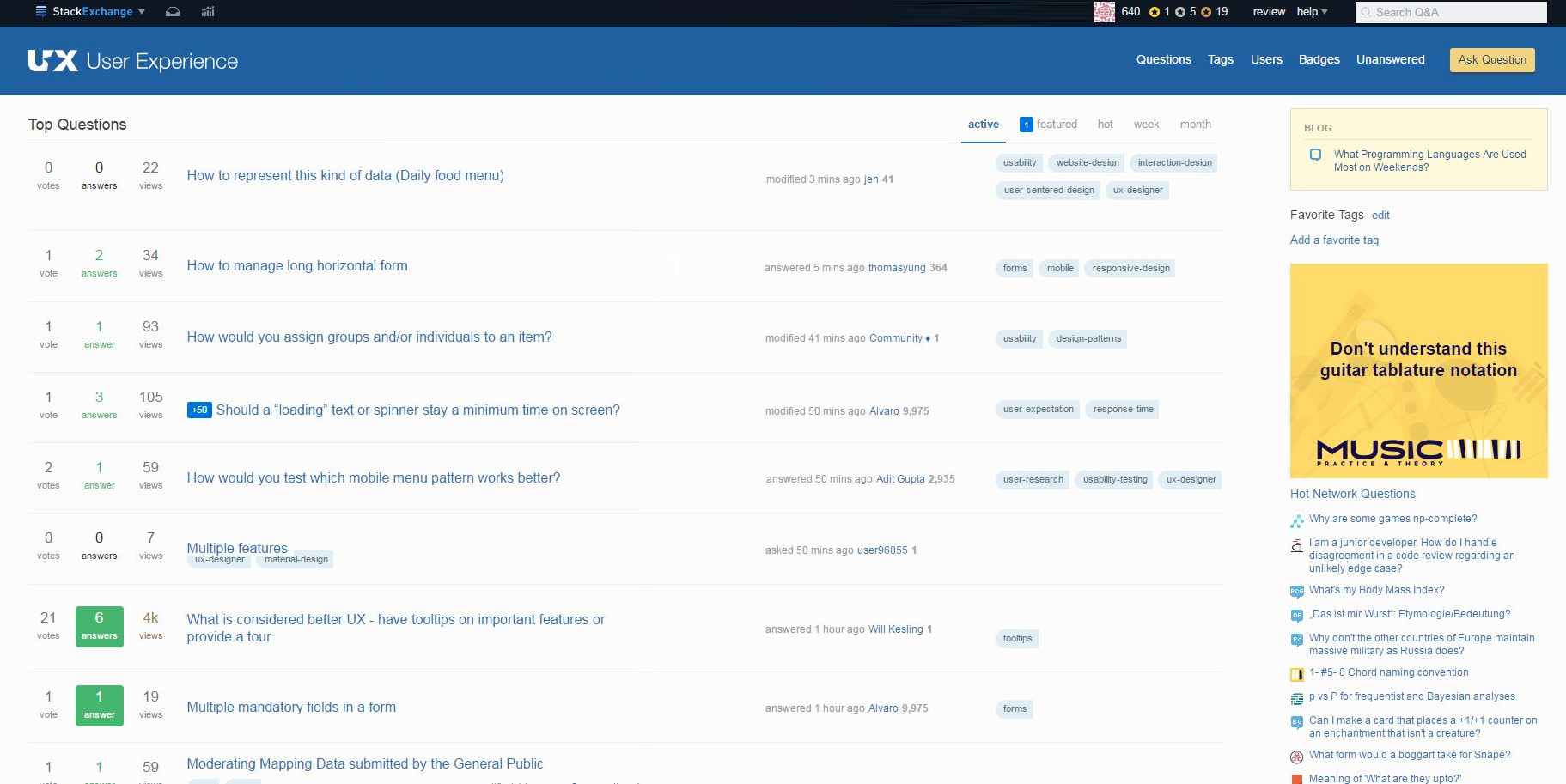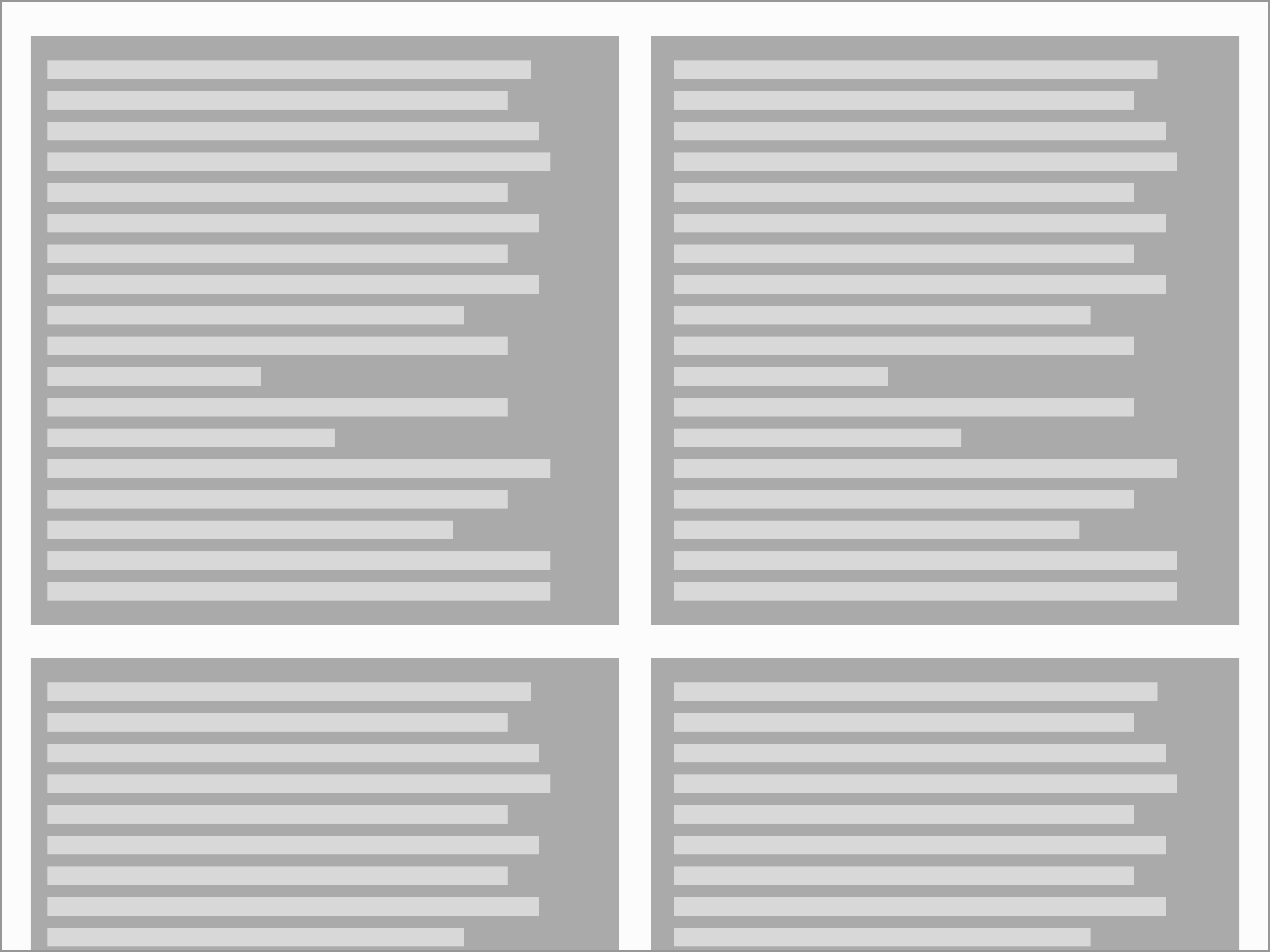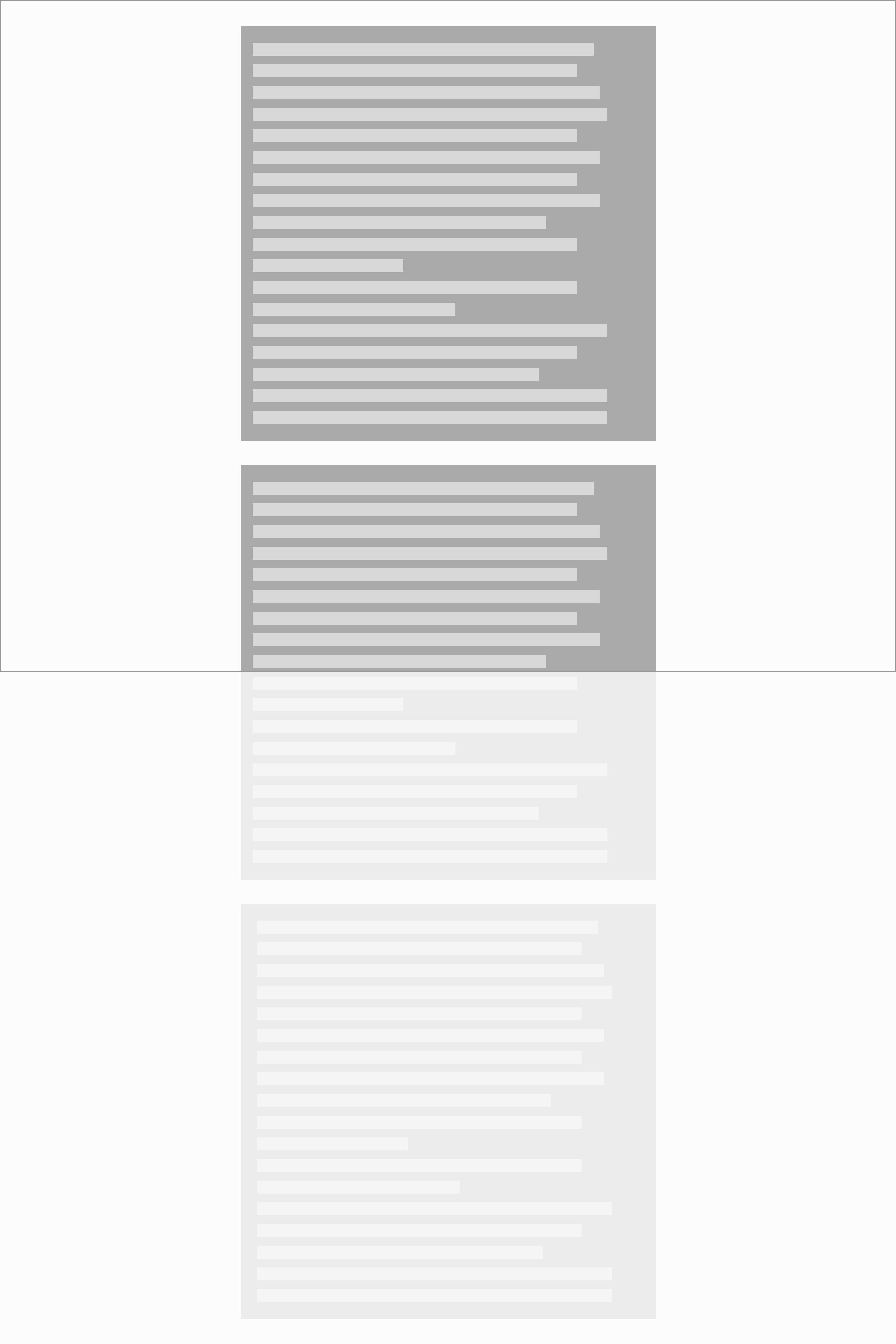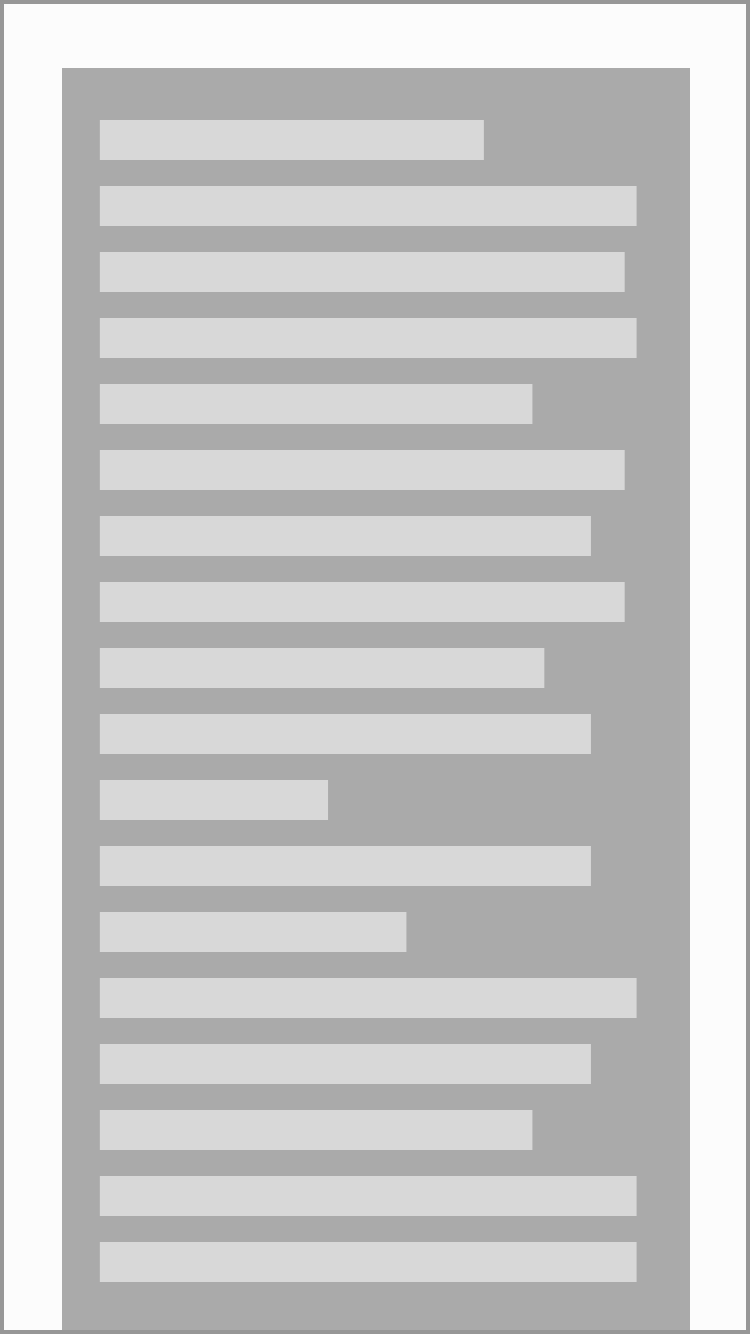There is a reasonable limit in the amount of information the user should see at once.
If the view is filled with more information than the user can assimilate/understand it becomes overwhelming. This will depend on the kind of contentThis will depend on the kind of content and the way the information is displayed.
It is not a matter of leaving empty space, but of using the amount of space needed, not more.
To illustrate the point with your example:
As websites can make use of scroll, there is no need to put as much information as possible in a single screen.
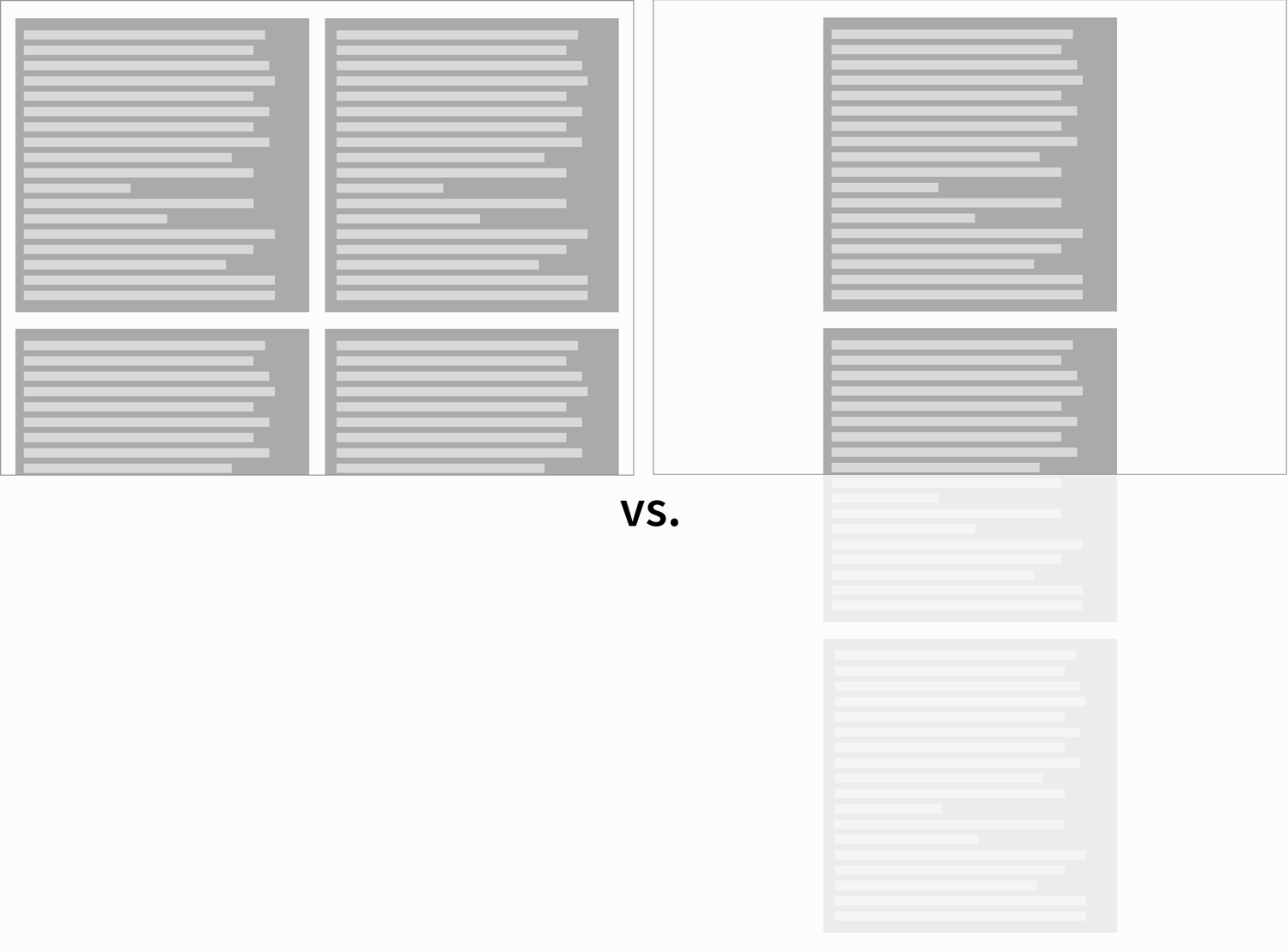
Now, how to distribute the content?
Depending on the site the content might be centered or left aligned (this last one probably due to reading Left to Right). There is another alternative which is not to distribute the space in the boundaries of the containers, but instead inside the elements. This kind of layout might be useful if there are several columns inside the containers and there is a sidebar in each side. In other words, it is worth if there are enough columns, and at some point the consistency of each element (each row) will start to break due to the information being too far apart. And when we reach that point we are back to continue adding that empty space in any of the previous ways.