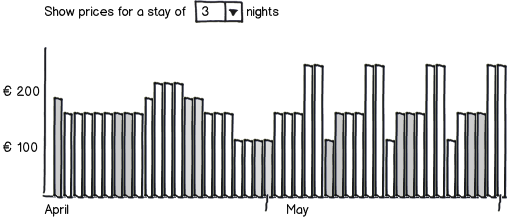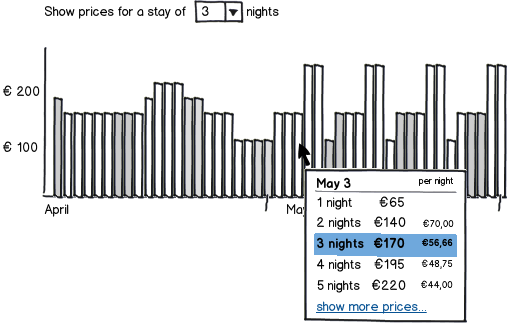The holiday accommodations my company rents out have varying prices, depending on the day of arrival and the duration of the stay. Currently, these prices are charted in a scrollable table, with on the horizontal axis all dates, and on the vertical axis the duration, in number of night ranging from 3-21. Intersections that are booked don't show a price. This has the advantage of the customer being able to see what he/she would spend to depart one day later, or stay for two more days, or start their vacation a week earlier, etc. However, this also causes a pretty large grid of prices, displaying up to 7 dates * 12 durations = 84 different prices at a time. I fear this way of displaying might scare off customers, and I'd like to a/b test a new way of displaying these prices.
How could I simplify the price display, while keeping in mind the following things?
- Prices differ with every departure-date, and every duration.
- Being able to see the prices of nearby durations and departures is something that has worked very well in the past, and having no fixed arrival dates is a rare thing in the holiday business.
Thanks for your input!