I'd approach this issue from the other side, namely knowing the duration of the team and its age restriction you can calculate the latest birth date of the participants of this team, e.g.
> The team A runs from **January till the end of June 2018** and you must be **18** not later than on June 30th, it means your birth date must be **June 30th, 2000** or earlier.
>
> The team B runs from **February till the end of August 2018** and you must be **18** not later than on August 31st, it means your birth date must be **August 31st, 2000** or earlier.
You request the players (participants) to register with they birth date and once they want to see which teams they may join, you show them only the teams where the latest allowable birth date is **later or equal** to their birth date, e.g.
> Participant 1 was born on **February 11th, 2000**, they may join both **A** and **B** teams.
>
> Participant 2 was born on **July 1st, 2000**, they may join only team **B**, as requirement for team **A** (**June 30th, 2000**) is earlier his birth date.
I hope it is clear to you.
----------
## Edit after OP's information addition ##
If I understand you correctly, you are looking for some sort of "Create team" dialog, what about the following:
<!-- Begin mockup: In order to preserve an editable mockup, please
don't edit this section directly.
Click the "edit" link below the image in the preview instead. -->
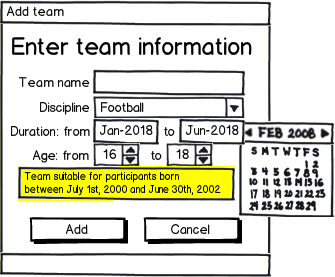
<!-- End mockup -->
Since the club rules are fixed, the birth dates of the participants can be calculated.
I assume that you may enter the lower age limit during the duration of the team, but you must stay below the upper age limit during the duration of the team.
Therefore, the yellow tooltip field changes its content when the age limits change and the start and end dates of the team change.
Is this what you are looking for?