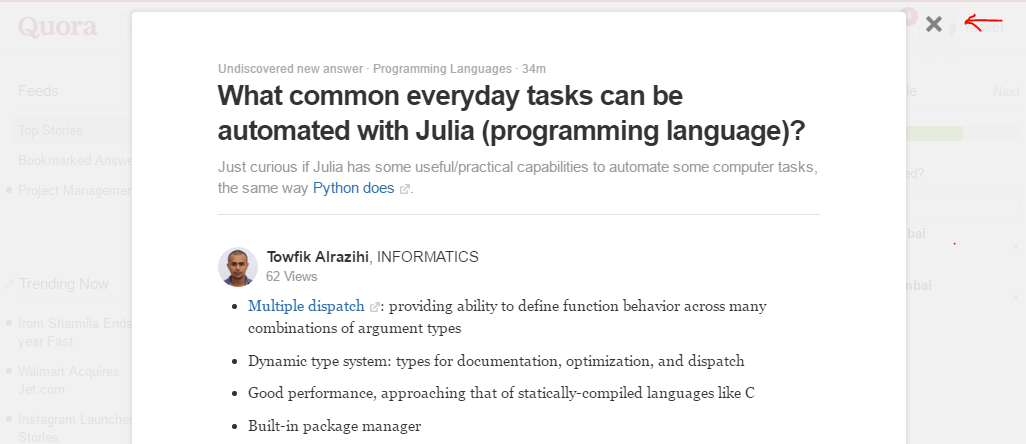I always think we should offer users a couple of ways to achieve tasks that may be driven by habit rather than cognitive effort. Closing a panel/modal/expanded view is one of these tasks; the user just wants to close the view, not think about how to do it.
Some users may well have developed the habit of simply moving from one view to another. On the other hand, some users may be in the habit of closing each view before moving on to the next.
This would make an excellent subject for some quantitative guerilla testing: You could draw up a wireframe of your expanded view and ask one of two questions to each respondent, a) "how would you close this view?" or b) "how would you move to the next image?". I would hypothesise that you're likely to find close to a 50-50 split between users favouring the clicking close button and users selecting the next image.
If you choose your respondents from your target users then you should get a really good idea of how they'd respond.
As a side note, I'd suggest creating a couple of tests on Usability Hub and mailing out the links at random across your user base - be generous with your links as you probably won't get a high response rate and you still want a good sample size. Usability Hub will tell you if the result is statistically significant or not.