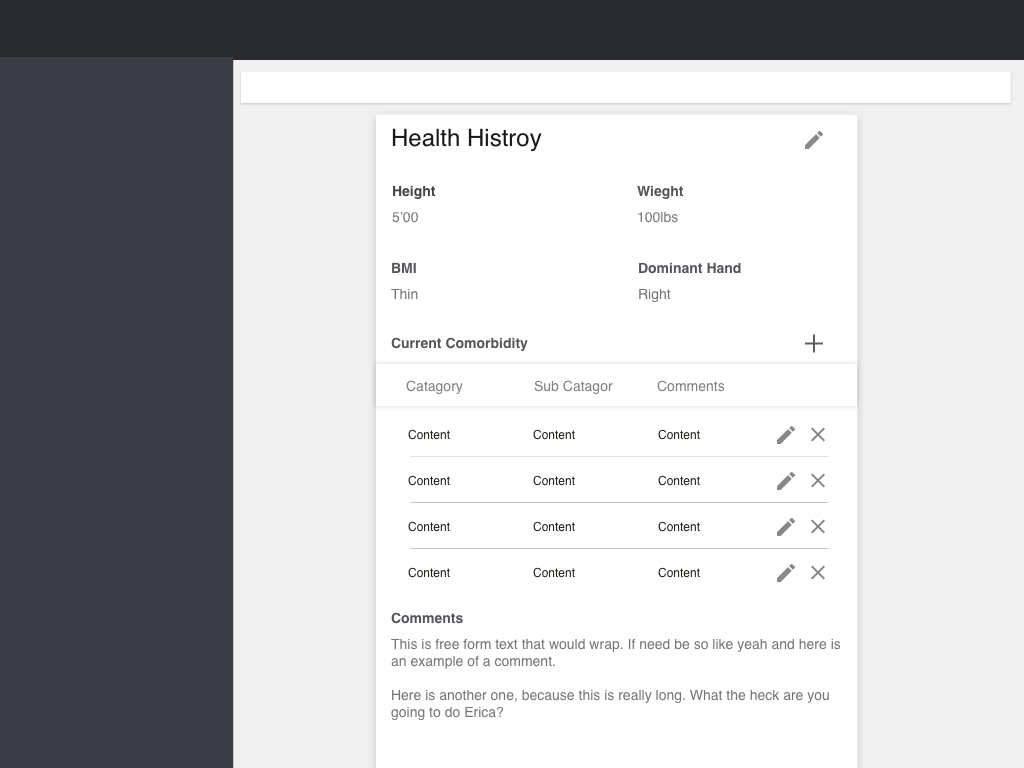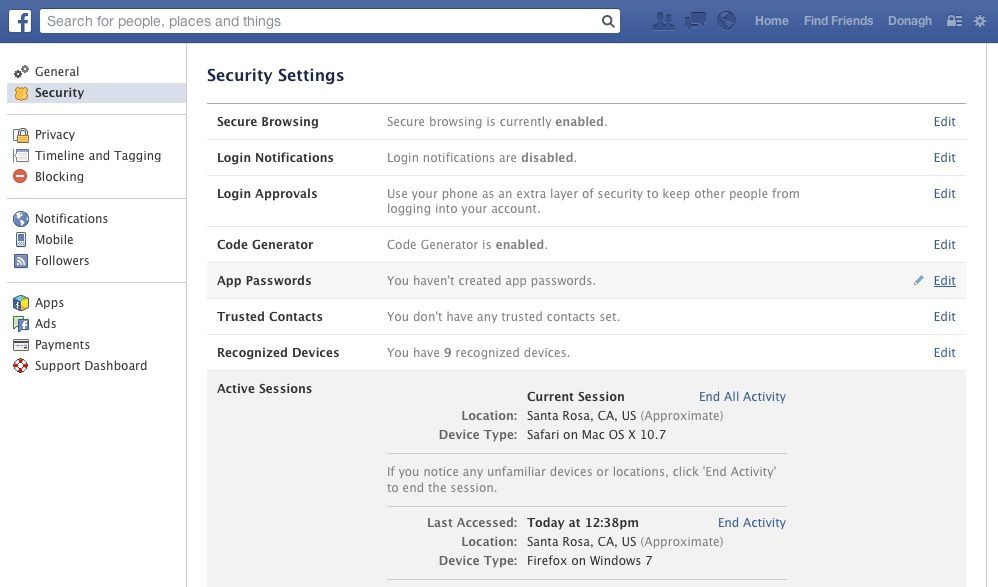I'm not sure that I fully understand your question but my interpretation of it is "When should an autosave enabled page trigger the autosave mechanism?"
If this is the case then it depends on your use case and the amount of processing power your users will have access to:
Ideally, you would work like Google Docs where every single keystroke triggers an autosave.
However, this may be processor intensive depending on how it is implemented and where and how you are storing the data.
An alternative might be to save every time the user switches focus away from the current field. This means that the save mechanism will be triggered less often and therefore will be less processor intensive but it will only capture completed fields.
The most processor-light option might be to trigger autosave only when a complete section has been completed although, with this method, you would have to be sure that your users would always complete in full sections and not be distracted and leave something half completed (I suspect distractions would be very common in a medical/health setting so do not recommend this course of action.
One thing I would add is that I have noticed that, in some cases where the autosave is completely invisible, users still want a 'save' button to reassure them that the form/document is definitely being saved - I would suggest including this in your testing.