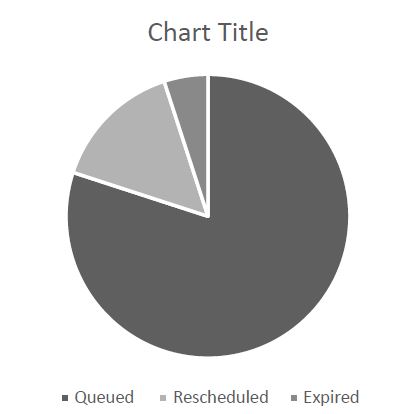I am creating a dashboard for a system where I will use various charts to display data to the user (as of now I have pie charts and line charts).
The pie charts will display items with statuses for different queues; queued items, rescheduled items and expired items. Something like this:
In my color scheme I have some status colors to chose from; green, yellow, orange and red. In addition to these there are some other colors to play around with but I am not sure if I should go outside the status color scheme, I guess I will have to if the status color scheme is not enough.
The expired items is important to the user because he will have to do some sort of action to remove them. The rescheduled items will be run again within due time, without a manual action. The queued items is of course waiting to run, but the problem is that this number is "good" if the queue size is normal, but if the queue size is big, the user will have to do an action, or at least investigate the reason for the big queue size. This problem make me doubt if the green color (which other wise would be a good choice) is the right color for this purpose.
What would you say is an intuitive color of the different statuses?