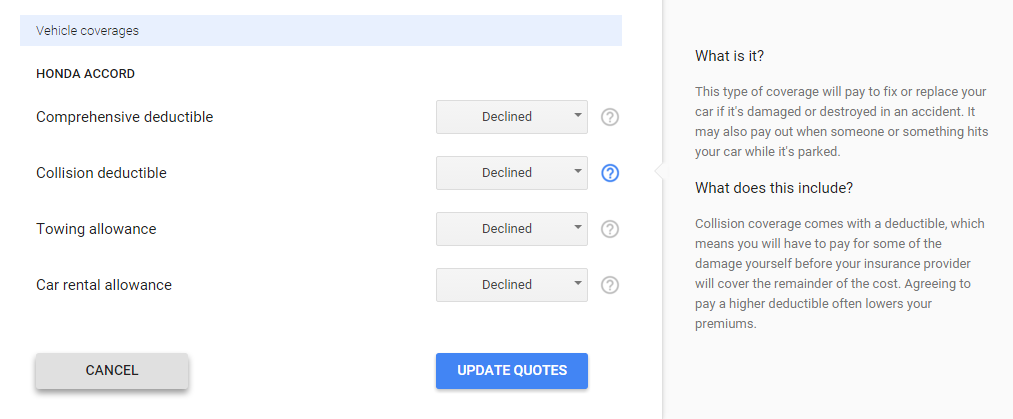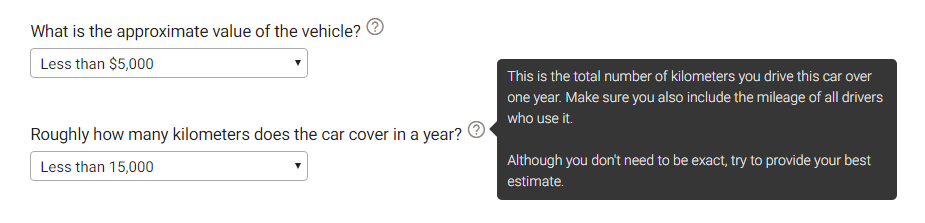I have a rather complex form that might require some additional information to the user so (s)he might be able to fill in the form correctly.
Just above the form, there is a piece of brief information about the form, but in some cases that piece of information is not enough.
In order to display additional information about how to fill in the form, I have three suggestions: There is a button labelled "How do I fill in this form" or something similar. When clicked, the help information will be shown...
- In a smaller browser window above the form. That window is striped down so only the text and borders are left and there is an obvious "close" sign in that browser window.
- In a new tab along side the current tab.
- In a new layer in the same browser tab, dimming the background and with an obvious "close" sign.
Which one of the proposed solutions is the moat user friendly and why? Are there some other perhaps even better solutions?
This question is not about why the form is so complicated, that just the premise of the discussion and nothing I am able to fix.
Edit 1: This form will be uses many times each day so the users will learn how to fill in the form in time. Therefore, there is no need to always show information about how to fill in the form. Still, when new users arrive, or when people get back from vacation, the information has to be easy to find.