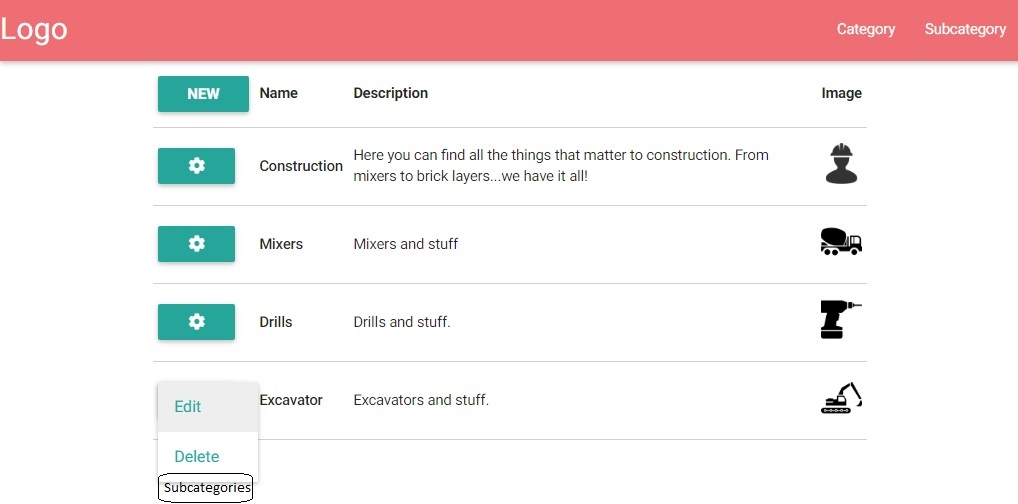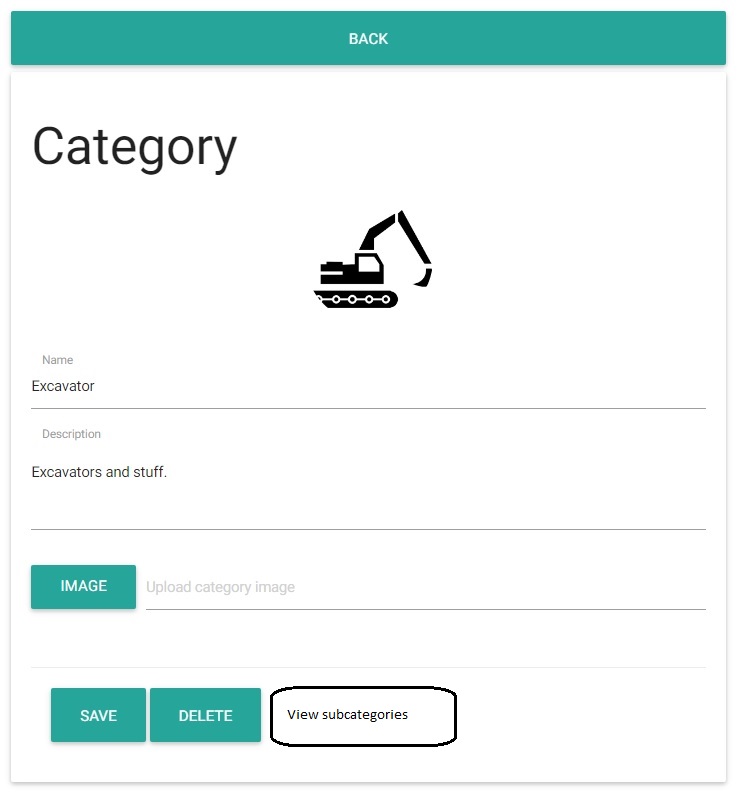I am building a page that has to be mobile friendly. This page will have a lot of master detail data and I was wondering what the best practice is. I found a lot of articles on the web but they give, I would like to call them, abstract guidelines rather than working examples.
My idea was to put a button on the master view that would say 'View details'. Clicking on that button would take user to details view for that particular master row. Details view is just a grid with all the details and clicking on edit button for particular row would take user to edit detail view.
Any suggestions or link on working examples?