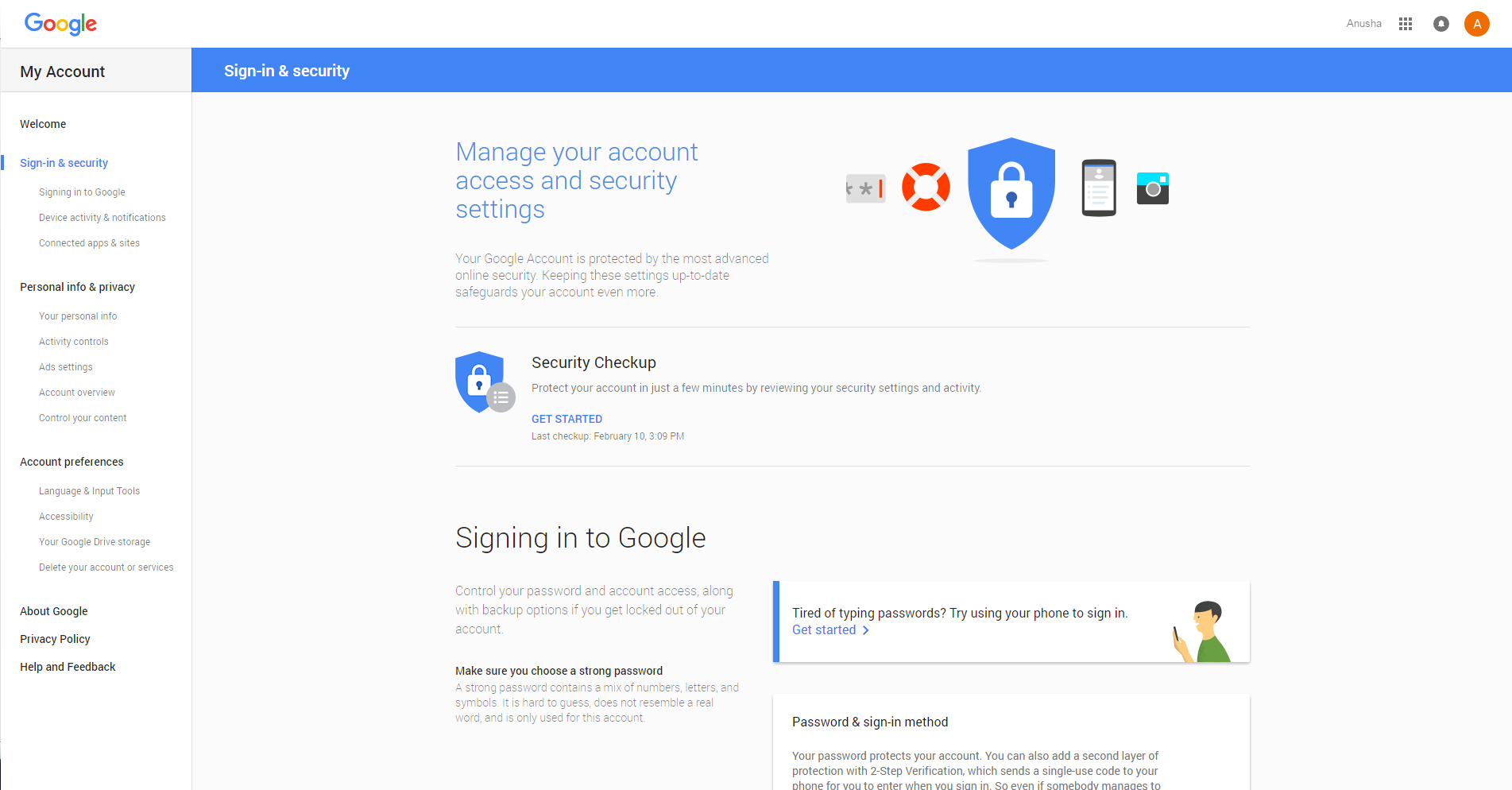To expand on the answer given by @PixelSnader there are also occupational health and safety (OH&S) implications regarding head movement.
There is a lot of research indicating that while sitting at a computer the screen should be set up so that you can read the screen with very little movement of your head, neck and shoulders. If a website was designed so that content, especially the main content being read, was stretched to fit, this would increase the need for head movement etc.
The need to reduce head movement is so important that experts also talk about other items such as document holders being located to minimise head movement. All this is designed to limit the potential for work related musculoskeletal injury (WMSD).
Below are some related references:
While the above don't relate to website design as such, they do indicate the importance of workstation setup and limiting head movement. This is easily transferable to trying to reduce as much as possible unnecessary head movement due to website design, especially now that many large organisations are rolling out 24" and 27" monitors as an option versus dual screens.
Stretching a website's content to fit the screen may not have been an issue with 15", 17" or even 19" screens, but now that 21", 24" and 27" screens are becoming the norm for many standard operating environments, it has the potential to become an issue.
In fact, I am already getting negative feedback about how our internal SharePoint sites look on larger screens - not only in terms of presentation, but also in terms of neck strain. This is because they were designed originally for 19" screens with a 4:3 aspect ratio, while the 24" models being rolled out are not only larger, but the aspect ratio is 16:9 by default. These sites were designed primarily with the One Column with Sidebar layout option which looked great on older screens, but now are causing a headache (no pun intended) because the one column of content is stretched across the screen and the sidebar is so far to the right it's uncomfortable for users.
So, in a nutshell, web content is best not to be stretched across the screen and keeping it centred reduces head movement, even moreso then left aligning your content would.