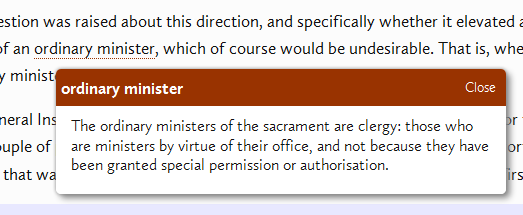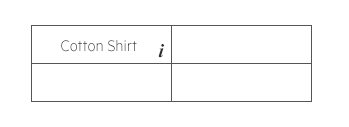I have a table with “hoverable” text, but how do I make it clear to the user that more information will show up if he hovers over it?
I was thinking of an icon at first, but I don’t know if it is very good-looking with an icon after (or before) the text on each row in a table.
Is there another way to indicate this?
Edit:
Table example: 1 Shirt Red Cotton Long sleeved
And the additional information being about the Cotton value, “Cotton is a soft, fluffy staple fiber that grows in a boll, ..”