Here we have a settings screen that appears from a sliding view. You tap "Messaging" and the following modal shows up:
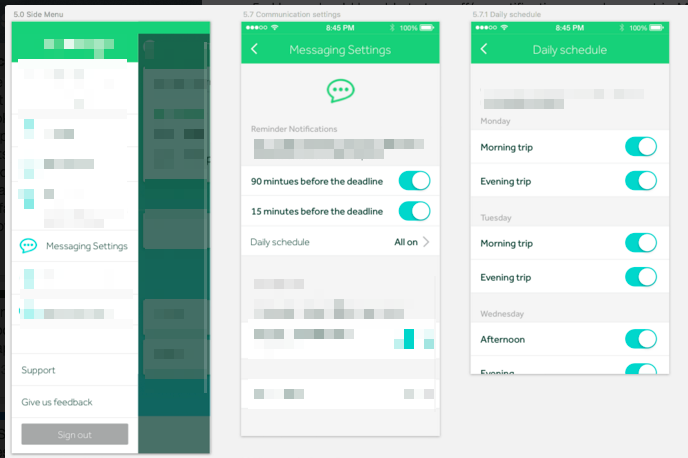
In order to avoid the complexity involved with synchronizing settings every time a toggle is switched, I chose to only save those settings when exiting the Messaging Settings screen.
I'm thinking about two options for saving here:
- A
backorclosebutton that when tapped would show "Saving..." and then dismiss the modal. My issue with this is that as a user I wouldn't expect a back/close transition to be interrupted by a spinner. - A left
cancelbutton that would discard changes and dismiss the modal + a rightsavebutton that would show "Saving..." and then dismiss the modal. It's one more button for the user to think about.
What are your thoughts about the two options? Is there a best practice around saving forms which only contain toggles, when constrained to saving in the foreground? Ideally, no spinner would ever be shown and everything would be synced in the background, but for technical simplicity I'm choosing to make the user wait for sync completion.
