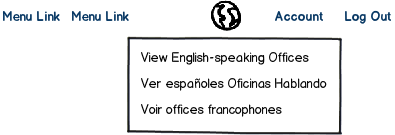I'm working on a project - the site is currently set up with a 'language' toggle on the homepage (gives the option of the site in Eng, and two other languages). However, not all the pages in the languages (other then English) actually have translations on the site (so they've chosen to translate some 'main' areas of the site in the two other languages). This presents a really inconsistent user experience. Also, we know that people don't look for a language, they prefer looking for where they're based (as the reason why they want to view the site in their language is because they're after offices/project information in that area) - that's based on user testing we've carried out.
We have suggested only translating the Location/Office pages and then building up into Country sites in the future (they have limited budget for translation atm).
The client has challenged: "What we have at the moment is symbols visible from the homepage of the site to view top level pages in a different language. If we go country first, and the point of access to these translated pages is from country pages, how does this work from a UX point of view? How does the user sitting in Peru who lands on the homepage know that there is translated content available?"
My answer is to explain again about the inconsistent (current) user experience and the fact that if someone is googling in Peru for Peru language content on their Company, Google would hopefully pick up the page that's translated and take them directly there.
Has anyone come across this issue before? Any advice on what else could be done/advice to give the client or best practice to do in the interim (as they can't do Country/Language sites straight away due to budget). IP detection is out of the scope too.
Thank you in advance.