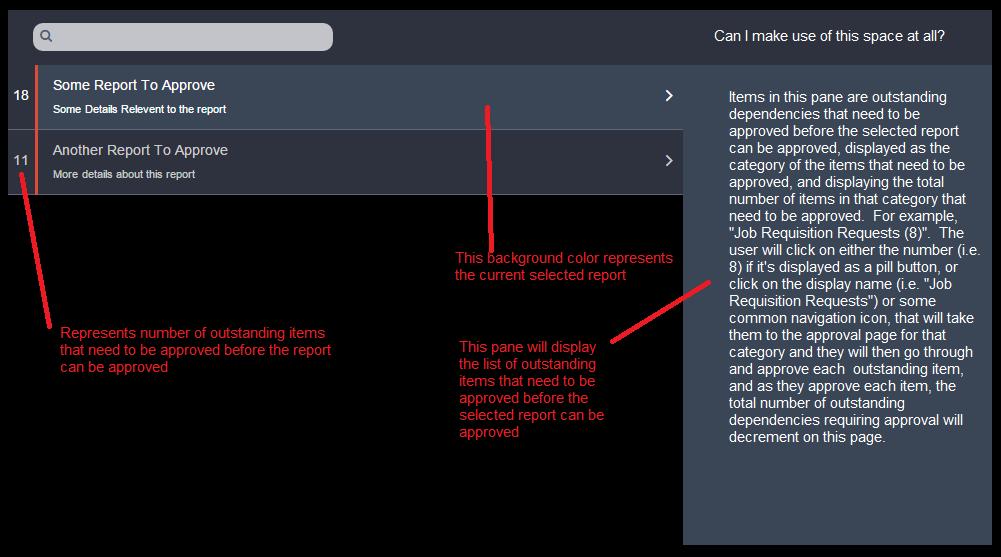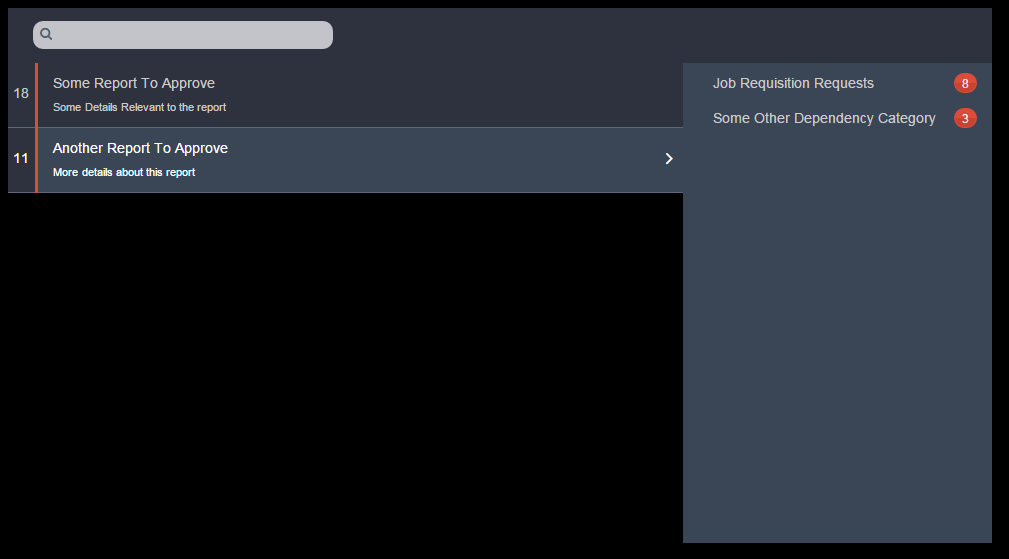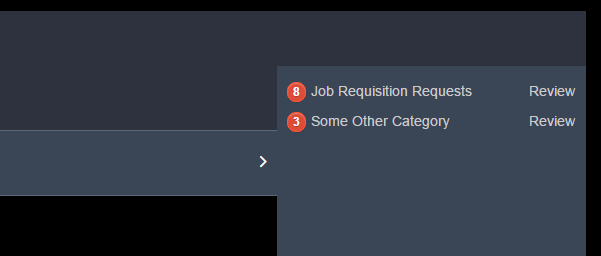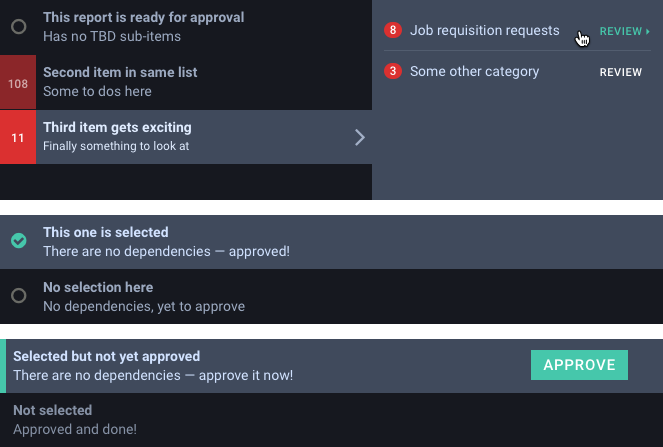I'm trying to determine what the best approach is for displaying a master/detail list. I've taken the approach where the details are displayed in a pane that is adjacent (to the right) of the master pane. As a user selects an item in the master pane, the detail pane to the right is updated with related info.
This question is specific to laying out items in the Details pane. The background color of the selected item in the Master pane is the same background color of the Details pane, as I thought this would allow the user to clearly understand that the data in the Details pane relate specifically to the selected item in the Master pane.
There may not always be data to display in the Details pane, either. The Master pane contains a list of reports that a user needs to approve. In order to approve a report, a user must first approve all of the dependencies related to that report. If a report has outstanding dependencies that require approval, I display a thin red vertical bar on the left of the Master pane, and I also display the total number of outstanding dependencies.
If they select the item in the Master pane, and there are dependencies that require approval, those items will be displayed in the Details pane. The items in the Details pane are displayed as the category of the dependency that needs to be approved, i.e. "Job Requisition Requests (8)", where "8" is the total number of job requisition requests that need to be approved. The user will click on either the number "8" that could be displayed as a pill button, or on the "Job Requisition Requests" text or on some common navigation icon, that will take them to the approval page for that category and they will then go through and approach each outstanding dependency, and as they approve each item, the total number of outstanding dependencies will decrement on this screen.
So, my question is with regards to how to present the list of the dependencies in the Details pane, and I'm struggling with that. My attempts thus far make it look like the dependencies may still relate to a subsequent Master row, based on the spacing and alignment of each dependency item in the Details pane. So I'm turning to the experts here on advice/suggestions on how to best display items in the Details pane such that there is clear separation from other Master items in the Master pane.
Below is a mockup:
Including a subsequent mockup with an example in the Details pane. I'm just not satisfied with the layout and display of the dependencies in the Details pane.
In response to further suggestions ...