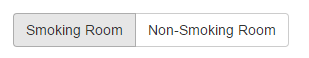In addition to Sam's answer, which I agree with, a nice "visual" version of the radio button approach is the "button group" which work as a simple selector
Basically you use it in an equivalent way to a select list or radio button, but because you're clicking one of two (or several) clearly connected buttons, it's obvious which option you're choosing.
It can be a nice way to avoid ambiguity.
For example using either a single checkbox, or radio buttons:
Would you like a non-smoking room [Y/N]
Or
Would you like a non-smoking room
This could be slightly ambiguous because we're introducing a double-negative - if you would not like a non-smoking room, you would like a smoking one. Most native speakers would be fine with this, but the fact that we're asking the question and providing answers can make it a little ambiguous. And of course, this is a fairly simple question - others can be worse.
By using a button group we can avoid the question entirely and incorporate the "full" answer in the response, we've neatly dodged the issue and it becomes very clear what we're asking for, and which is selected
Room type:
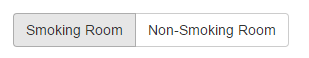
It works very nicely for a small, fixed-length group of selectable items (between perhaps 2 and 5 being ideal, beyond which it can sometimes become a little unwieldy depending on answer length)