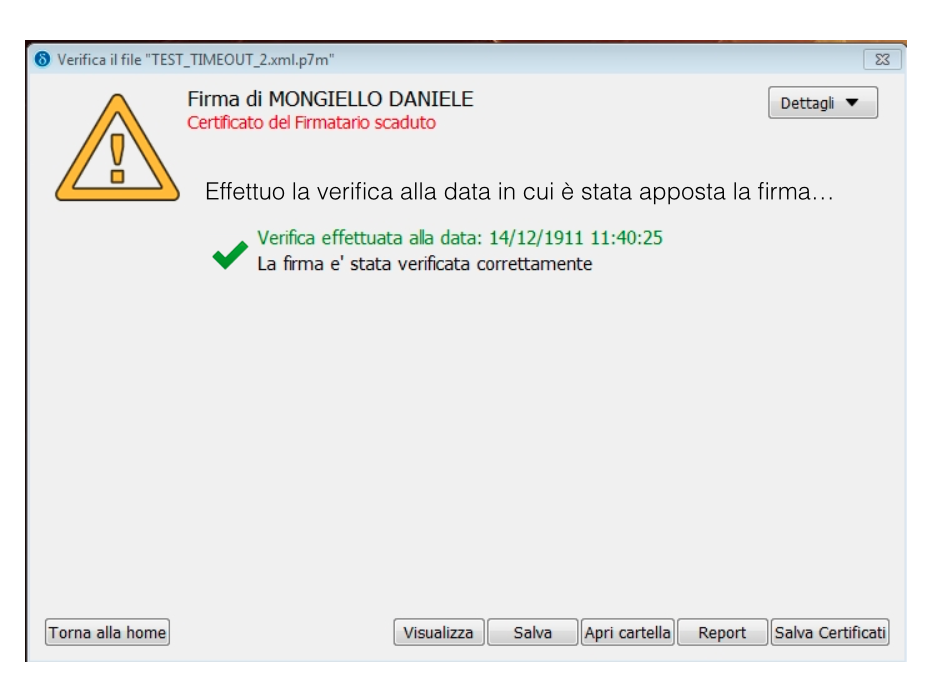I'm designing the interface for a software for digital signing (with legal value in Italy). The software has a function to verify if the sign is valid and I could have more than a single response.
Cases are:
- The sign is valid because the certificate is still valid (easy);
- Error: the sign is not valid because the certificate has expired, BUT the sw runs the verify again to check if the certificate was valid at the signingtime.
It's important (for legal reasons) to give evidence of the error in first instance and the success right after on the same screen.
I'm trying to design this case and it seems too confusing to me.
Any ideas?