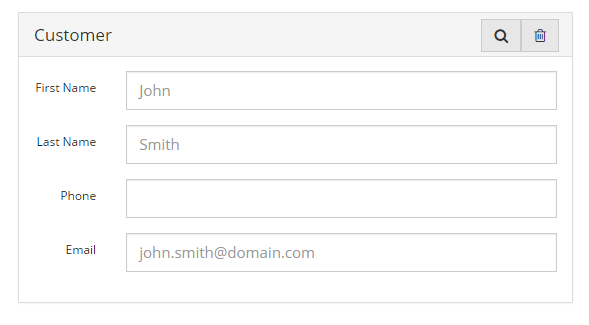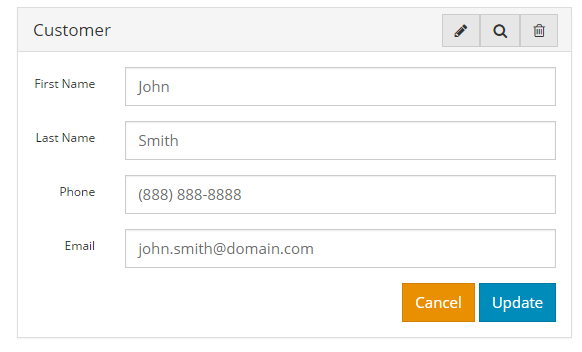I've looked at a few of the other similar questions, but I don't think they are the same kind of problem.
I am trying to design to link a person to an item. The page supports free text entry for the common person fields (name, phone, etc.). However, the user may want to link an existing person, so I provided a simply search tool. Once the user has identified the existing person, the person info fills out in the fields.
Now if the user realizes they want a different person and begins editing the fields, it would effectively create an edit against the existing person. How can I provide the user with a better experience?
I've thought about disabling the inputs on an existing record and requiring the user to clear the existing record or take explicit action to edit the record. ie. providing a button to clear the current person or edit the current person. Clearing would re-enable the inputs. Editing might take the user to another page. I feel like taking the user to another page or adding a modal for this is more confusing than anything. Is that my best option?
I've added pictures to explain my approach. The update/cancel buttons are only present when editing an existing customer. They are in addition to the form submit button at the bottom of the page. Validation will prevent a submit while edits are still open.