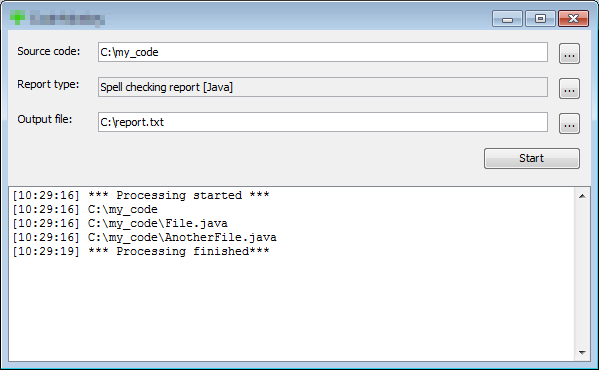I'm developing a desktop application for analyzing source code. It basically analyzes all files in given directory and produces a text file with report.
Status of analysis is displayed in a text box with log:
Is displaying a log a good choice from UX perspective?
If not, what are other alternatives for informing user about current application status?