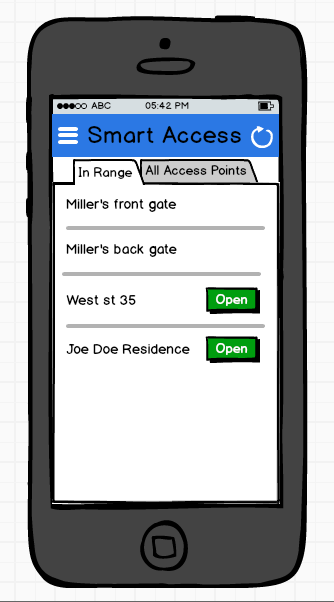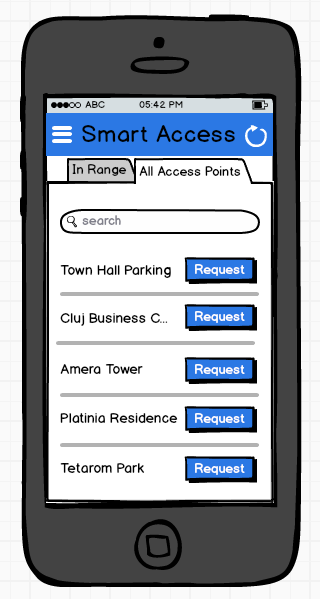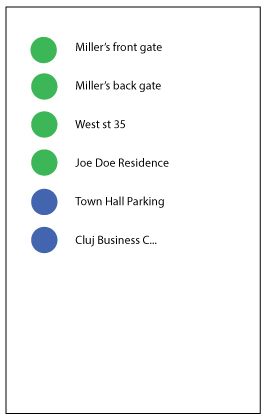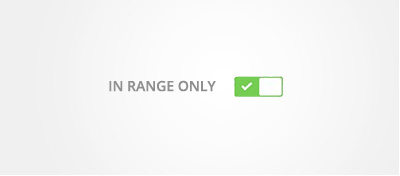I am designing a mobile application and I need to display a list of Bluetooth devices in the homepage.
There are two flavors of the list :
- devices that are in range
- all the devices, without considering the location
The separation is needed because the user will mostly use the in range list because they can act upon the device, but they also need to see all of them for the special case where they need to request permision to connect to a device, before using it, even though the device is out of range.
The solution I have so far is to separate the two lists in different tabs, but for some reason this doesn't feel right.
An alternative could be to use a single list with two sections, with the in range section at the top, but this is lacking the discoverability when the first section is too long and pushes the second one out of screen.
What would be the best solution in my case?
Thanks in advance!