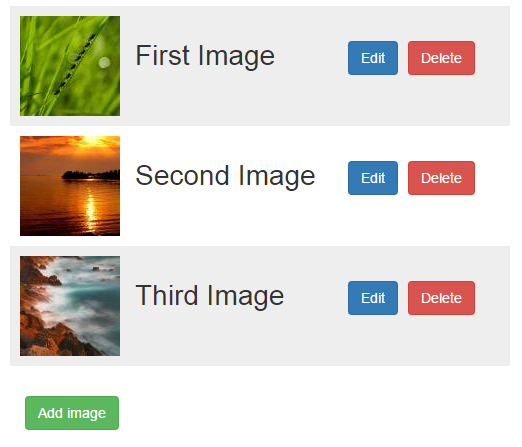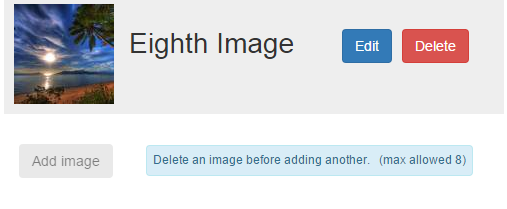I’m a usually a backend developer, but now im working in a private web project and i need some guideline for image’s CRUD.
I’m building a website that the user can upload a few photos (max. 8) in the registration's page. After that, he can o delete or include new images. In the registration page, i put a input file with multiple attribute, to upload all images at once. But my problem is when the user needs to update or delete images.
What i thought that will be a good UX to delete or update, is to maintain the input file with multiple attribute to let the user select new images and create a table with the thumbnail of the image and a delete button, so he can choose wich image he wants to keep or not.
Any guideline or tip is appreciated.
Thx, Alexandre.