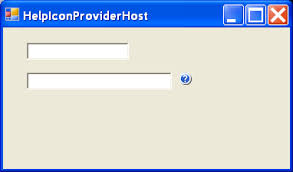I'm designing an input field for IPv4 addresses and netmasks. My problem is that when you enter a IPv4 address with its netmask you can type "192.168.0.1/24" or you can type it like "192.168.0.1" and then netmask "255.255.255.0" or just 24. In my application all three ways are allowed. It's just a simple form like this:
IPv4 address: _________________
Netmask: _________________
Right now in my application if you enter "192.168.0.1/24" in the IPv4 field and then press tab the netmask field gets filled automatically with "255.255.255.0".
You can also just write "192.168.9.1" in the IPv4 field and fill in the netmask yourself. You can also just write "24" in the netmask field and it will automatically change to "255.255.255.0" after you tab or leave the field.
How do I inform my users about these shortcuts when filling in this data? This is a task that is used frequently so users don't just fill in fields like this one time.