I understand that a tree view is used to express a hierarchy and relations and for grouping but I'm struggling with what if two things in different groups on the same level have a relationship and how to express it.
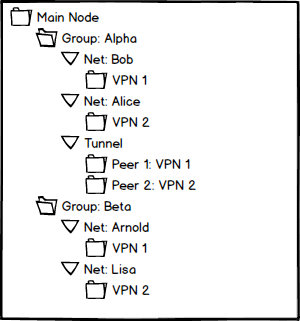
As you can see in the image there is a tunnel between VPN 1 and VPN 2 and in the current solution you create a new group on the same level and call it a tunnel. Is this the best way to solve this? It feels like it makes the tree very populated.
I'm wondering if anyone know any good solution to this. I'm very open to suggestions and completely different solution is welcomed too!
