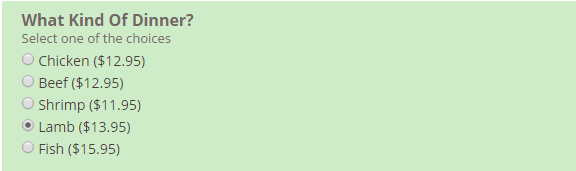There is a radio button in android and WEB but what is the best alternative in iOS? And please don't say segmented control becuase it's not working in my case.
The case is a list of items 3-6 which have 1-3 words of text each and it is required to pick 1.