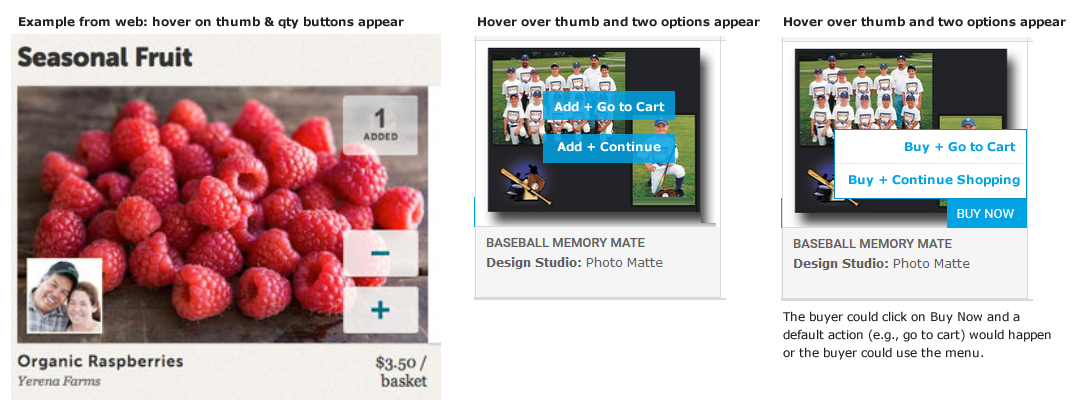I work on an e-commerce site. Products are listed. There is an add to cart button for each item. Our customers use our software to sell products to their buyers. Some customers want to offer a button that takes the buyer to the cart immediately. Some customers want the buyer to stay on the catalog and add silently. Some customers want the behavior to change based on the type of product they are selling. This might be called the should I stay or should I go problem. How can I make a simple, smooth interaction to allow the buyer to choose either. There are some easy to think of but awkward to use interactions but this needs to be elegant.
Some ideas I've thought of & my thoughts on them
- A button with a list on the side - one of those buttons that has a down triangle on the right side. Maybe called a menu button. I find this to be clumsy.
- Two buttons. This takes up too much space.
- A button that when hovering over shows a menu. Clicking on the button would do a default action - configurable by the store owner, and the hover would offer a menu of both options. I like this better than the previous two.
- A button that when clicked offers a choice of two options - essentially making the button a menu. OK but adds an extra click and cognitive load for the buyer who knows what she's doing and so I prefer the previous approach.
If anyone has seen an elegant approach or advise, I'd appreciate the advice.
Here are a couple of mockups