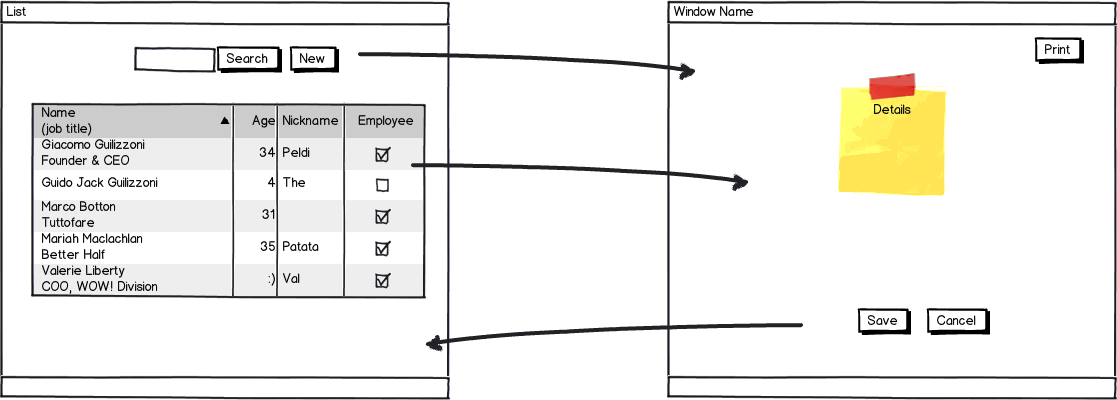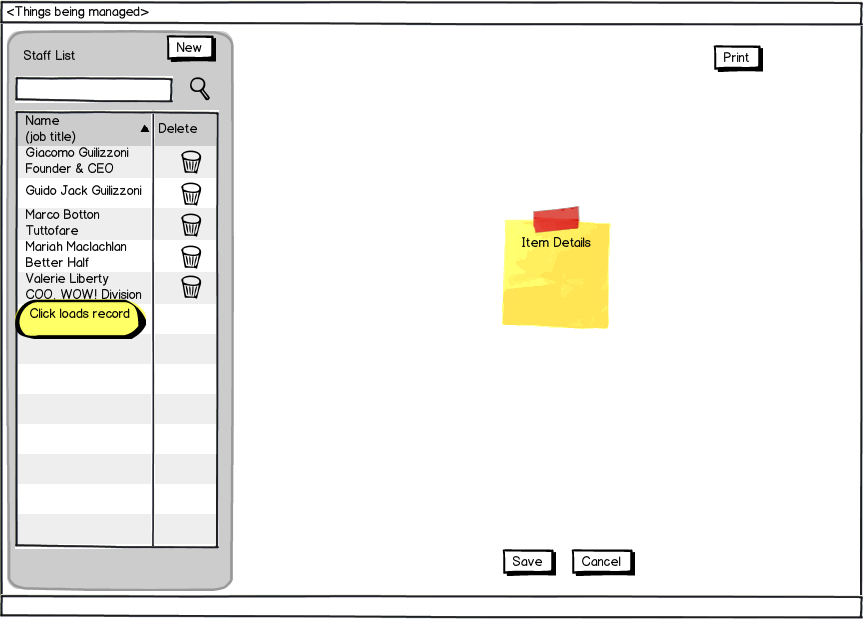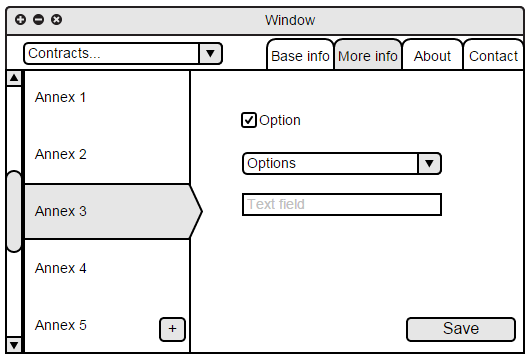INTRODUCTION:
I am asking for advice to properly redesign the GUI so user can have the best possible user experience.
Although I am generally satisfied how things turned out for entering data into database, I am displeased with the part of the UI responsible for reading from database/edit existing data.
Below is the reference image:
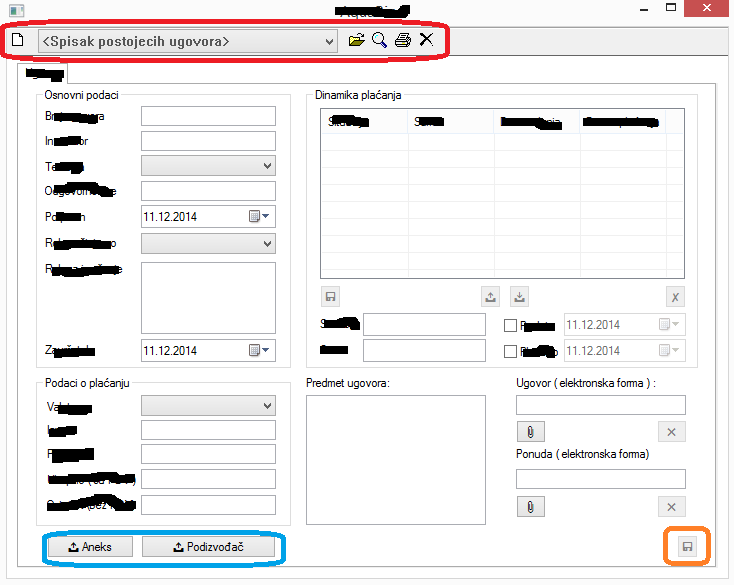
RELEVANT INFORMATION:
First of all, user must not be able to simultaneously enter new, and edit existing, data in the database.
To achieve that, I have added toolbar at the top ( controls in the red circle in the image above ). If user clicks on New page icon, form is reset and looks like in the page above. This means that if the user was editing existing records, and then clicks New page, all the edits will be discarded.
The same goes with editing and reading data: if user was entering new data, and then clicks on Open folder icon, form is reset and record from combobox ( dropdown list ) will be loaded into the form.
In both cases changes/new entry is entered in the database by clicking on Save button ( the one in the orange circle ).
The last thing, form can have many tabs which have 99% similar content as he main tab page ( that is why I have omitted them, to preserve space and clarity ).
Adding new tab pages is done by clicking on the one of the buttons in the blue circle.
/For now, my employers haven't decided just how will the app behave when user clicks on Delete or Print button in the toolbar. Still, these options will exist 100%./
MY EFFORTS TO SOLVE THIS:
I have asked questions here earlier, and on other sites, and have browsed through MSDN documentation on available controls. I have came to the conclusion, with the help of others of course, that tab control is ideal solution since I lack space a lot. I have also decided to use UNICODE images instead of icons, to keep my application faster and smaller.
Above image is all I have at the moment.
QUESTIONS:
Can the above layout be redesigned so user can have better UX when reading/editing data without too much tampering with the GUI for entering new record?
If you believe I have done a terrible job, please suggest an improvement, since I really want to do this right.
Thank you.