I'm developing a simple Bill Splitting App
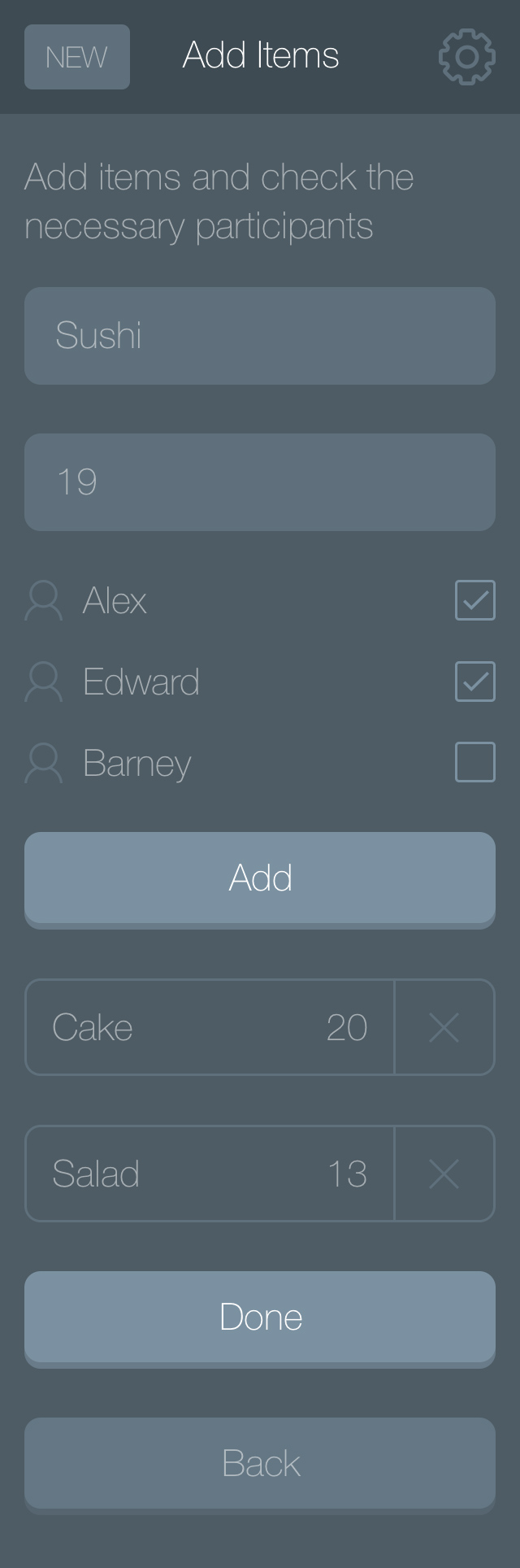
First step is to add the people, then on the second page you add the items and who it belongs to.
Now my issue here is that I'm not sure how to approach this to make it user friendly. As you can see on the Add Items page, you type in the name(or default name will be issued if blank) the price, then you select the people who belong to that item. Click the Add button to save. This saves it to the list at the bottom of the page in the app where you can edit, etc.
My issues here are:
- I'm wondering if this page is too long. When the user clicks add, they wont see that it has been added to the list below.
- If I add it on a seperate page, is that too many pages to navigate too? I kind of wanted to minimize the the steps as much as possible, but still allow them to come back for editing properties.
I really want this app to have UX in mind. What do you guys think?
