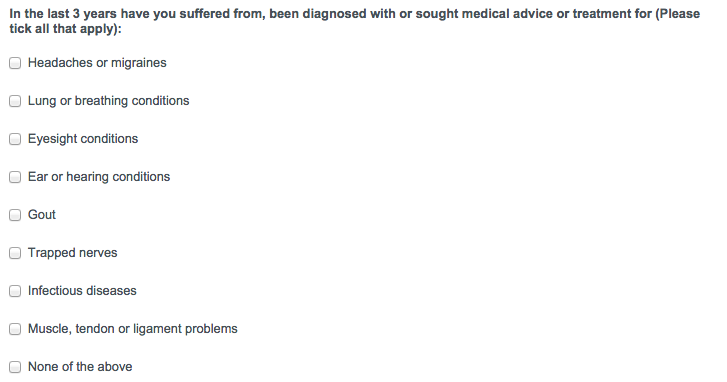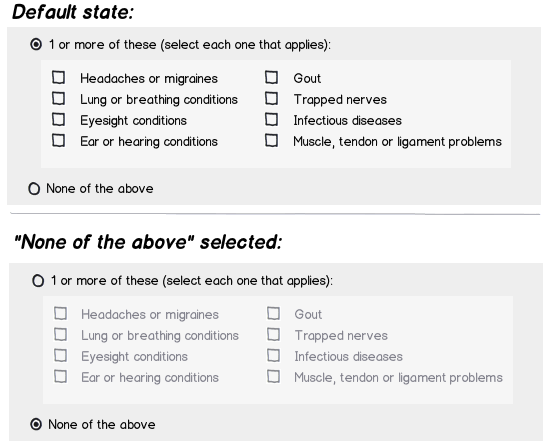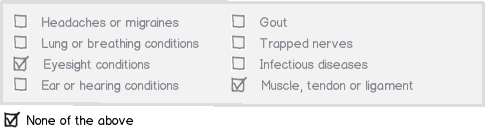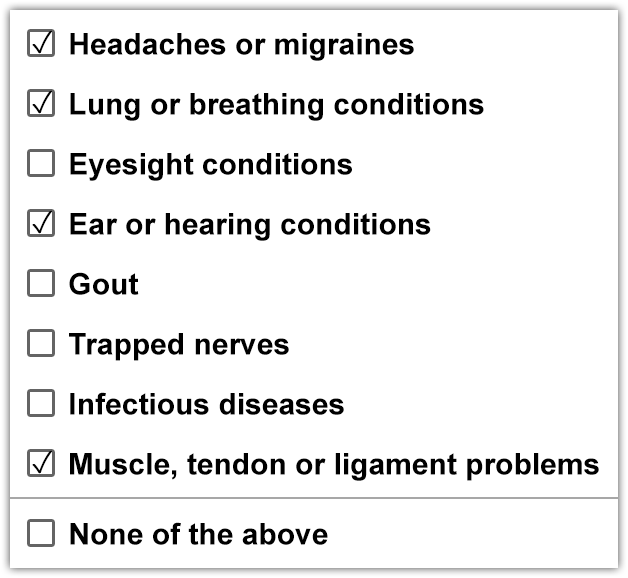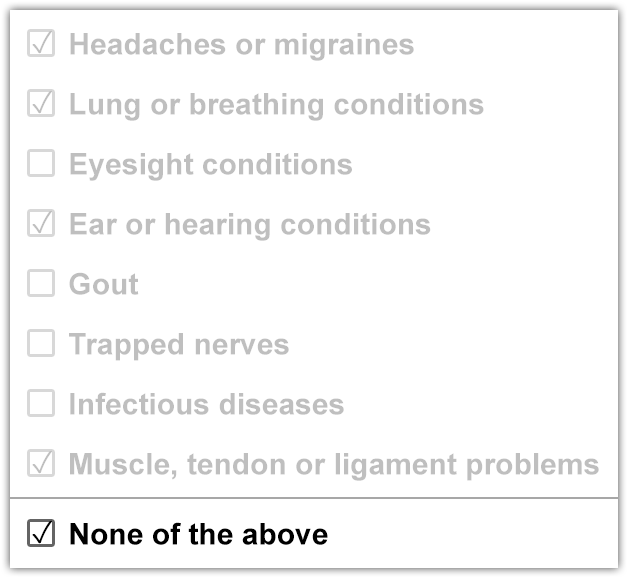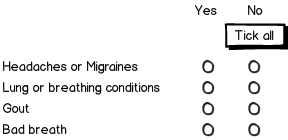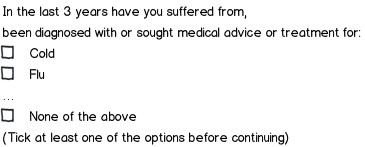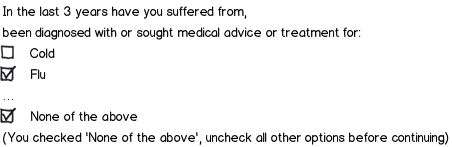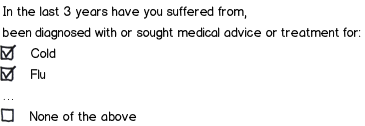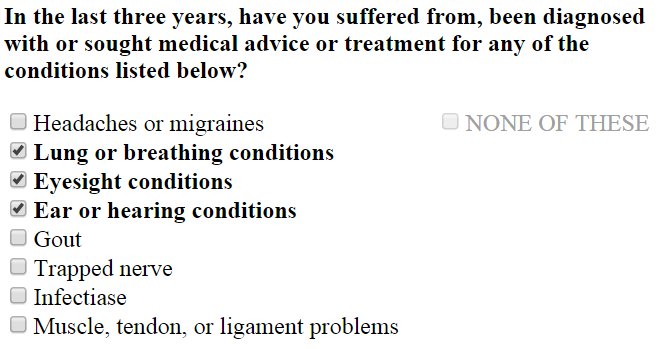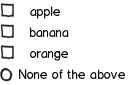TL;DR Based on an informal usability study conducted on a similar need (but in a different problem domain):
- Separate the "none of the other options" option from the list of other options.
- Place the two lists side-by-side, such that the most common list comes first.
- The "none of the other options" option should be a check box, like all the others.
- The checkboxes should act as a toggle: if "none" selected, others are disabled. If any one of others is selected, "none" disabled.
- Use text color/font weight/font style to separate "none" from the others.
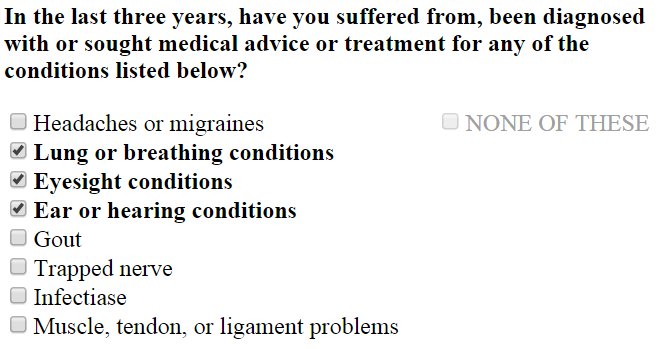
JS Fiddle
We faced a similar problem with a long list of facility condition problems (mold, broken windows, chipped paint: you wouldn't believe the minutiae of categorical problems a room could have). When a person performs a room condition walk through, they must explicitly check something to assert they've actually reviewed the room's condition.
The reported usability problem: while all rooms can have lots of problems, more than 95% of rooms have zero, one, or two problems. By far, the most common option is "none", the second most common options are "one" and "two" with about equal probability. Rooms with three or more negative conditions almost never exist.
I ran an informal usability study with four different scenarios:
- A long list of the options with a "none of these" checkbox at the bottom.
- Same as 1, but with a "none of these" toggle button instead of a checkbox.
- A long list, but with a "none of these" checkbox offset out of the flow.
- Same as 3, but the button is offset.
The control, and original implementation, was #1. All scenarios were presented with similar formatting: same font, same line spacing, etc. If the "none" option was selected, there was no "graying of the list". (If you care, the population stats: 62 users, avg. age 37, 59% reported as female, 5% reported experiencing a form of color blindness.)
My theory was that #4 would receive the highest usability because the "none" option was both visually offset and a visually distinct element.
In ASCII art, these scenarios looked like:
#1
[ ] Mold, walls
[ ] Paint, chipped
[ ] Paint, faded
[ ] Window, glass, cracked
[ ] Window, frame, broken
...
[ ] No negative conditions
#2
[ ] Mold, walls
[ ] Paint, chipped
[ ] Paint, faded
[ ] Window, glass, cracked
[ ] Window, frame, broken
...
+----------------------+
| No negative conditions |
+----------------------+
#3
[ ] Mold, walls |
[ ] Paint, chipped |
[ ] Paint, faded | [ ] No negative conditions
[ ] Window, glass, cracked |
[ ] Window, frame, broken |
#4
[ ] Mold, walls |
[ ] Paint, chipped | +----------------------+
[ ] Paint, faded | | No negative conditions |
[ ] Window, glass, cracked | +----------------------+
[ ] Window, frame, broken |
To my surprise, users preferred #3. The use of a button beside the list was "non-intuitive", "confusing", and "disruptive". Further feedback suggested creating three side-by-side lists: one with zero options, one with the most common, and one with the less common (and interestingly more urgent issues). Like so:
NO PROBLEMS IN ROOM COMMON DEFICIENCIES URGENT NEEDS
---------------------------- ------------------------ --------------------------
[ ] No negative conditions | [ ] Paint, chipped | [ ] Uncommon problem 1
| [ ] Paint, faded | [ ] Uncommon problem 2
| | [ ] Uncommon problem 3
| | [ ] Uncommon problem 4
Subsequent trials indicated the two state error condition (no negative and another choice both selected) occurred only during edits. The feedback led us to implement a highlighting scheme:
- When no negative condition selected, mark it in bold green and disable the other inputs. This effectively makes it a toggle button, but visually remains styled as a checkbox.
- When another deficiency is checked, mark it in italic red and disable the "no negative conditions" checkbox
You likely can't weight your options along most common/less common lines, so that would limit you to two lists. Depending upon the length of this list, you might need to investigate forms of in situ ordering. Alphabetic might suffice, but it may be better to categorize by functional system (diseases of the heart, diseases of the liver, diseases of weight, etc.) using headers.
I'm a big fan of both coordinated usability tests and A/B testing. If you have the time and budget, go for one of those. If not, go with what your gut says!