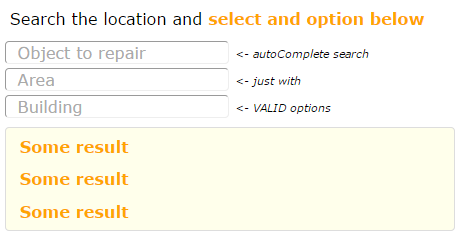I have a form that administrators complete to log work orders (WOs) for site maintenance. A WO specifies who logged the work and what the work is eg broken tap. Part of the form includes a location field.
Sometimes the location is general eg 'central heating system' or specific 'broken tap' so the form has to legislate for both scenarios.
Admins can be responsible for more than one building.
The system has to exact match location for reporting purposes so free text input is out.
Maps are out of the question.
Is there any research that indicates what a good method of data input for location is? Look-ahead? Drop downs? I know this is terribly general but that's the best I can do.
edit:
a bit of user research tells me that a series of drop downs isnt always best as the user just wants to enter, say, a room name 'directors board room' and for the system to figure out the rest of the location info rather than the user having to go through all those drop downs...