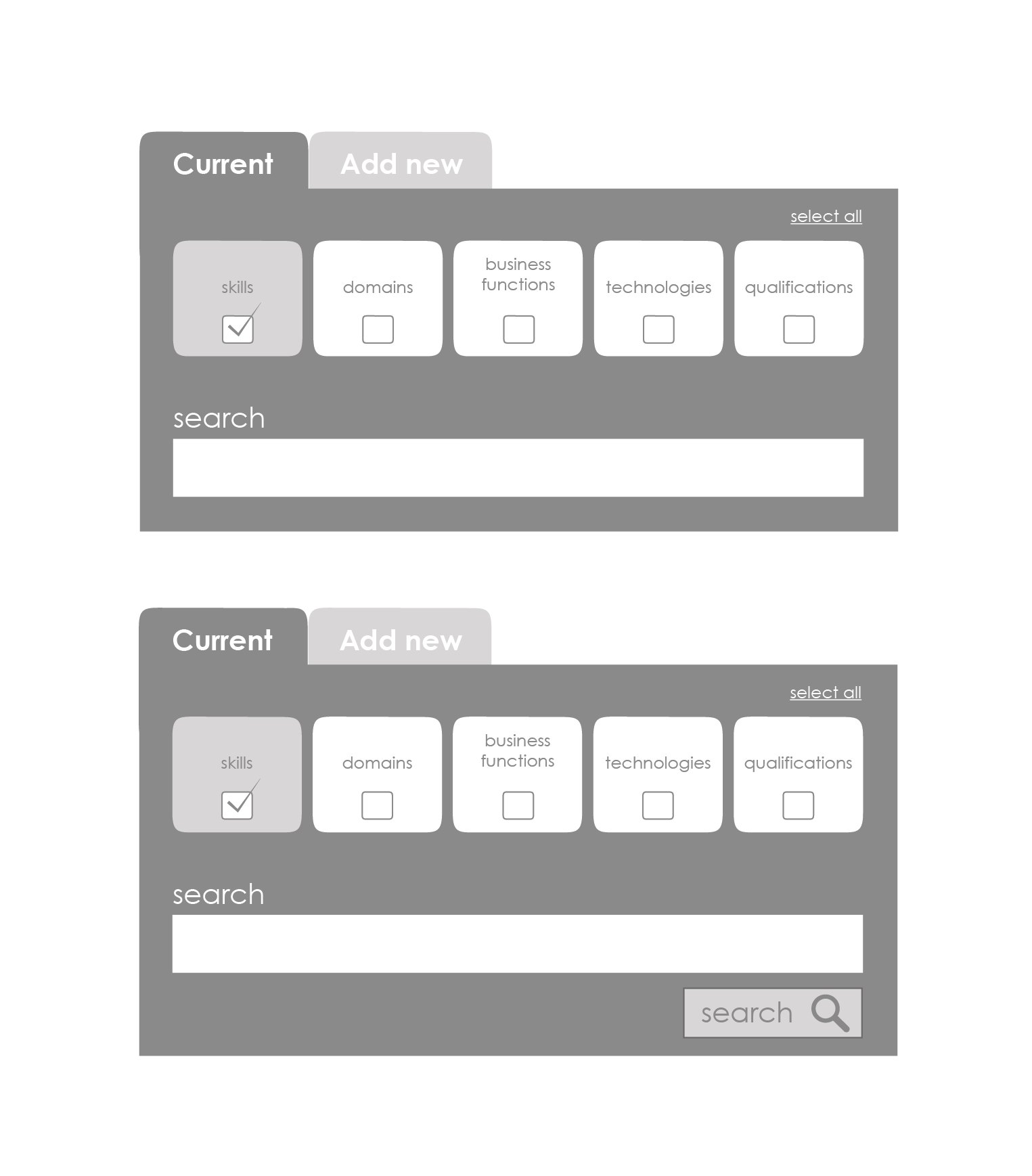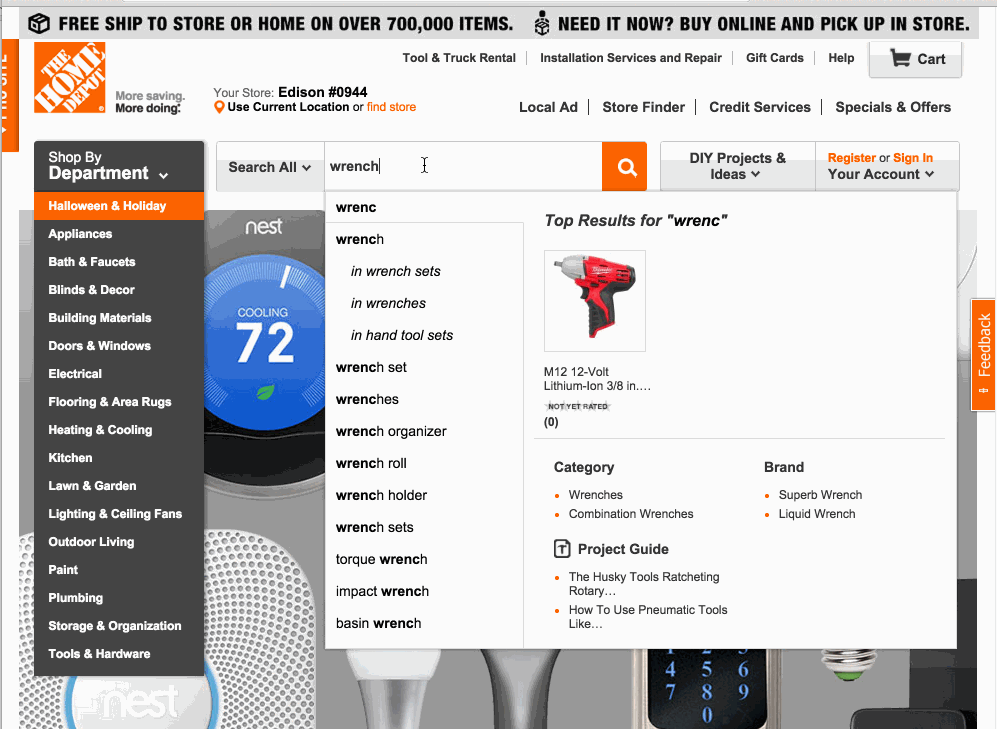My question revolves around search results and how they are initiated from the criteria selection.
Two options I'm looking at:
Auto-suggest results depending on criteria selection i.e the results start feeding in from something such as a letter being typed in the text field or a category being selected (without a 'search' button being clicked)
Criteria selection and then results initiation on 'search' button click
My users are advanced and we are looking to have less clicks and faster results selection within our app. Although, thinking about the psychology of such an interaction, I believe that there needs to be a initiating button click, even just to satisfy the users want for initial confirmation of back end processing.
So to summarise, am I just playing doctor too much and auto-suggest results are actually the logical way to go?