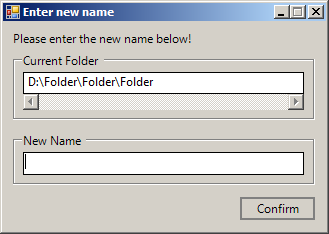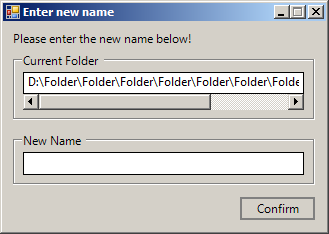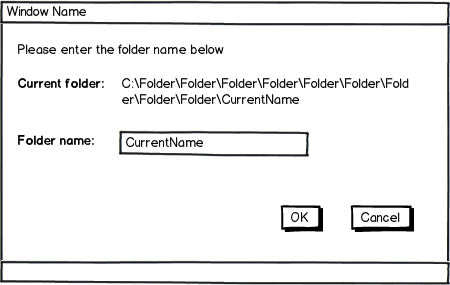I remember there was a function that will create a String like
D:\Folder\...\CurrentFolder
I think the parameter was length in pixels or even a windows component where the path should fit in. Sorry I don't remember more, but maybe someone else knows what I mean.
The next step would be to make it clickable and show the full name with word wraps. Just imagine the following shortened directory and assume you have documents in every of your projects:
D:\Projects\....\documents\
Or show the full path as hint, that's cool too.
And last but not least, you should remove all size constraints from your software, because you can never be sure what kind of system it will be used on. Just think about translations, font-sizes, dpi-sizes, ...
One more argument: Free Will! The user should be able to decide if the path should be shown in 2560x100 window or as 400x400 or whatever. People get larger screens all the time and then having a tiny box not showing the necessary information is just annoying.