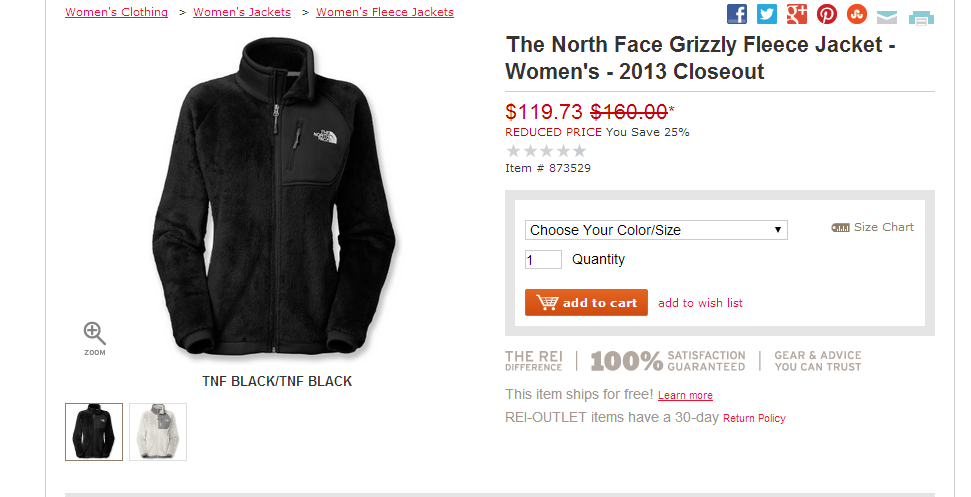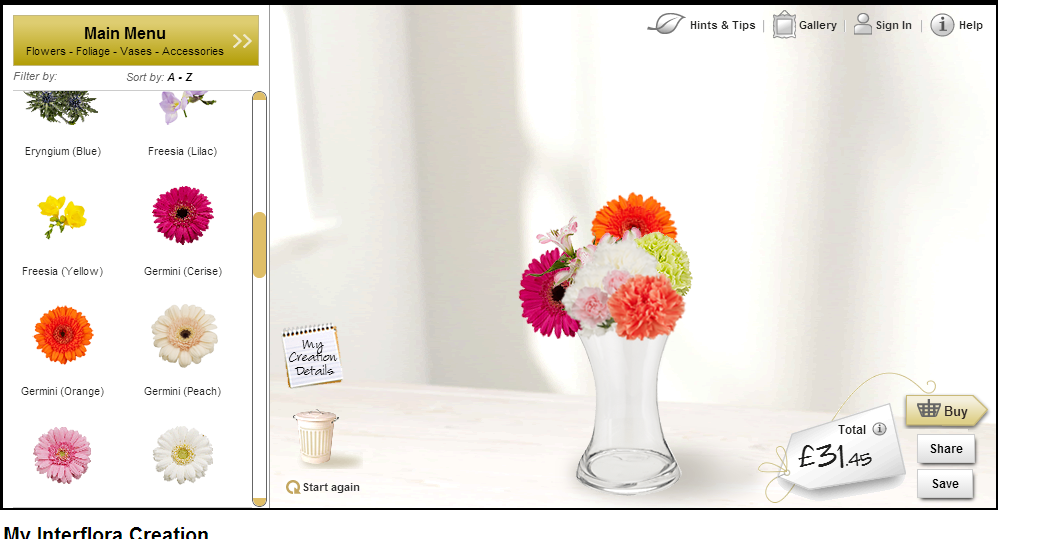I am creating a flowershop and I have the following dilemma.
Let's say somebody wants to buy a bouquet of roses. Roses comes with many colors, sizes and different quantity in a bouquet. Should I create different products with let's say 10, 15 and 20 roses and different colors and sizes or should I have one product where the user clicks it and he will choose the color, size and quantity (and have multiple images for each variation)? This one also will be the case for the other flower bouquets as well.
I am thinking the two approaches and I more on the the side of having different specific products (let's say a bouquet of 10 roses, another with 15, another with yellow roses etc.). User can see them all at once in an index page with their photo, their price and he can click add to cart to buy it fast. Also it won't need much input from the user, you will choose a bouquet with 10 red roses and that's it. Of course I'll have to create some different basic combinations.
If somebody wants something more custom (let's say 12 red roses and 3 yellow), I'll create another functionality (something like "create your own bouquet") where he will create his own bouquet with all the flowers he wants.
The other approach of having in each product all the options, feels to me a little more difficult for the user becuase I am asking to choose all the details. Of course I can have some defaults so he can do it fast but I am afraid that it may affect the conversion for the users who aren't very familiar or with devices like mobile or tablets.
What do you think?