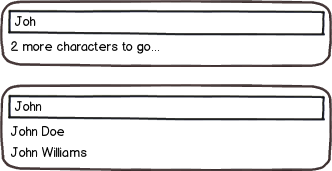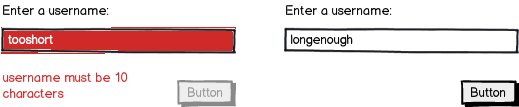I've joined you especially for this question :-)
Our web-based system has a search for person names that is heavily used - so heavily that we have run into performance issues. The search uses jQuery UI autocomplete to get results from a database, and the performance issue stems from very short queries: users have grown accustomed to a responsive mechanism that can be incrementally refined, and start with 2-3 characters and type more, if necessary. The other factor is users typing slower than the 0.3s delay.
In response to this increasing bottleneck, we are increasing the delay to 1s and the minimum characters to 5. My fear is that users accustomed to the old way will think the search is broken. How should we convey the instruction of five characters?
- hint text below the search field (would not fit well into design)
- hint text in the search field
- upon focusing the field, display five signs that vanish as the user types ("....." - >" fo..." -> "foob." - > "foobar")
Thanks in advance!