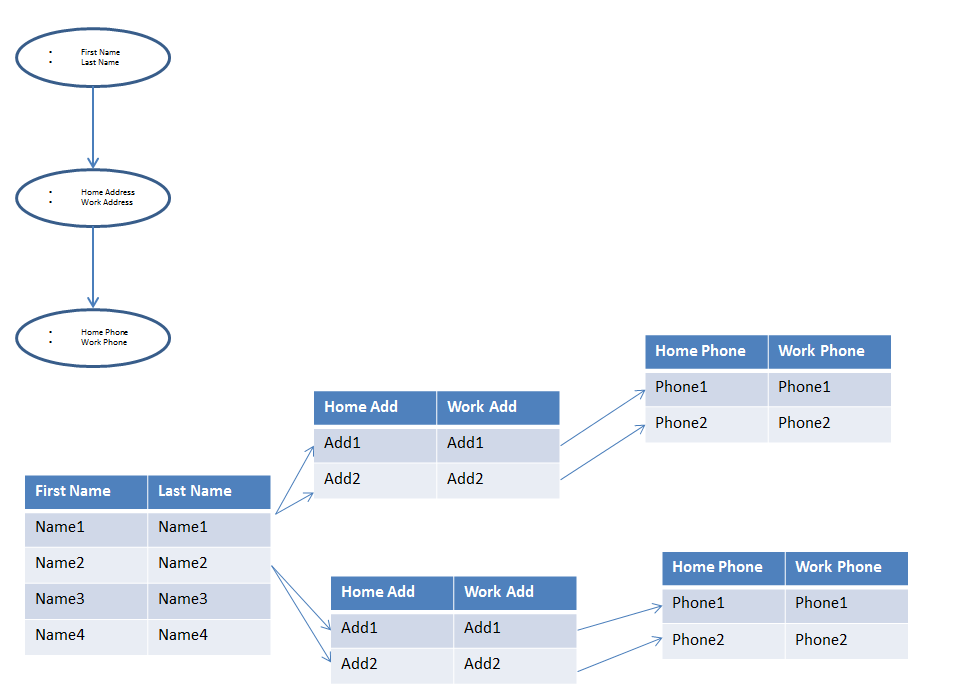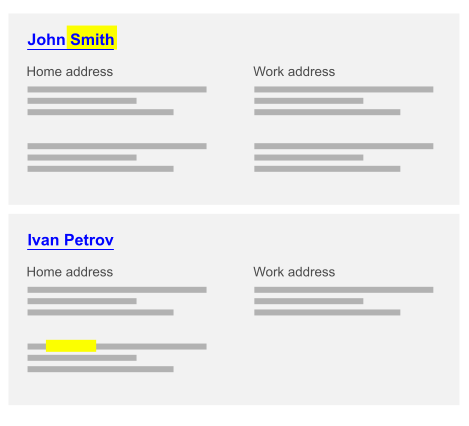Short answer
Don't try to replicate database schema in the user interface. Provide information in amount and form which allows to reach user's goal in an easy and efficient way.
Avoid information overload, but be sure it is structured and complete enough to make some decision. The card view with highlighted elements, which match search terms could be a good option.
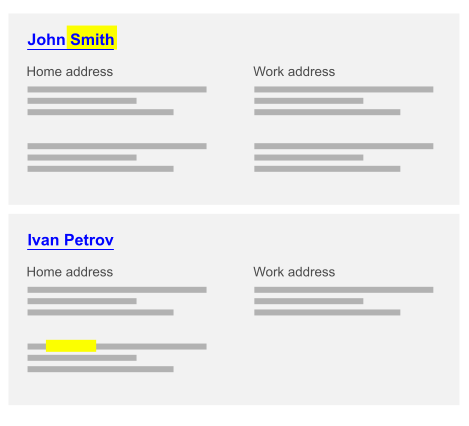
Long answer
Search behavior includes several stages:
- Goal setting
- Query formulation and execution
- Assessing search results (relevant on non-relevant)
- Switching to some resource (or return to step 2)
- Task execution to reach the goal
You have a problem at step 3, how to represent information. Thinking more broad, you goal is to represent information in a way, which allows quickly find relevant records.
So you should decide, what are the criteria of the relevance. In other words, what data have sense for user, what set of attributes defines the entities of your subject field.
It seems, the entities in your system are persons. So you could build search results in person-centered way. The good approach for it is card view. You need no reflect internal database structure into user interface, instead build it around user tasks.