Context: This is part of a web application where user are dynamically constructing outbound mail correspondence digitally. This particular step is reached when the user needs to determine how to push the digital paperwork to the correct group/person for filing internally. This can not be done automatically because in most cases a person needs to make decisions based on some internal business rules/exceptions.
The current debate is weather to force users into answering a simple question that exposes the proper routing controls or to expose all of the routing controls directly. The example below show our current mockups. A user can only send the correspondence to a person directly or a specific work group, not both! So should we ask the user to answer a simple question before showing the proper routing input or allow them to have direct access to both inputs?
With simple question:

download bmml source – Wireframes created with Balsamiq Mockups
Without simple question:
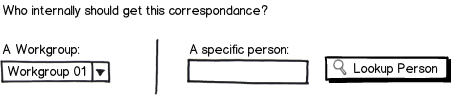
This is a system where the internal customer service people will be on the screen multiple times a day. The concern is we don't want to slow user down; but we need to ensure proper document routing as correspondence affects user accounts and workflows for other administrative units. Is forcing users to answer this simple question appropriate or should be leave them with direct access to the two inputs?

