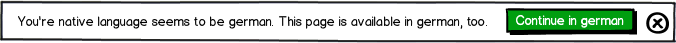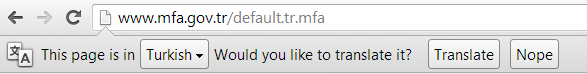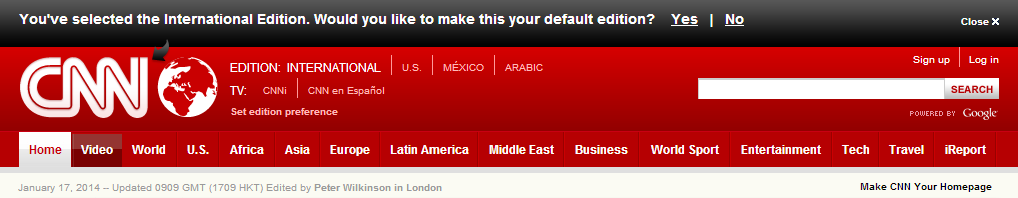I have created a multilingual website. Currently, the website recognizes the language that is set in the browser and then redirects to the appropriate page (subdomain). Now I read in some articles that the user, when he clicks on a link, would like to have the exact page that they click and do not want to be patronized. Since the same also applies to the Mobile detection.
So, what is the best way for the user?
- Automatic forwarding?
- Demands with pop up?
- Links to the languages?
I.e. if you have English settings you will be redirected to the English version: Football (german url)
Thank you for good advice
Edit/Result:
+1 For the helpful reply. I will install an indication including link to favorite language as proposed