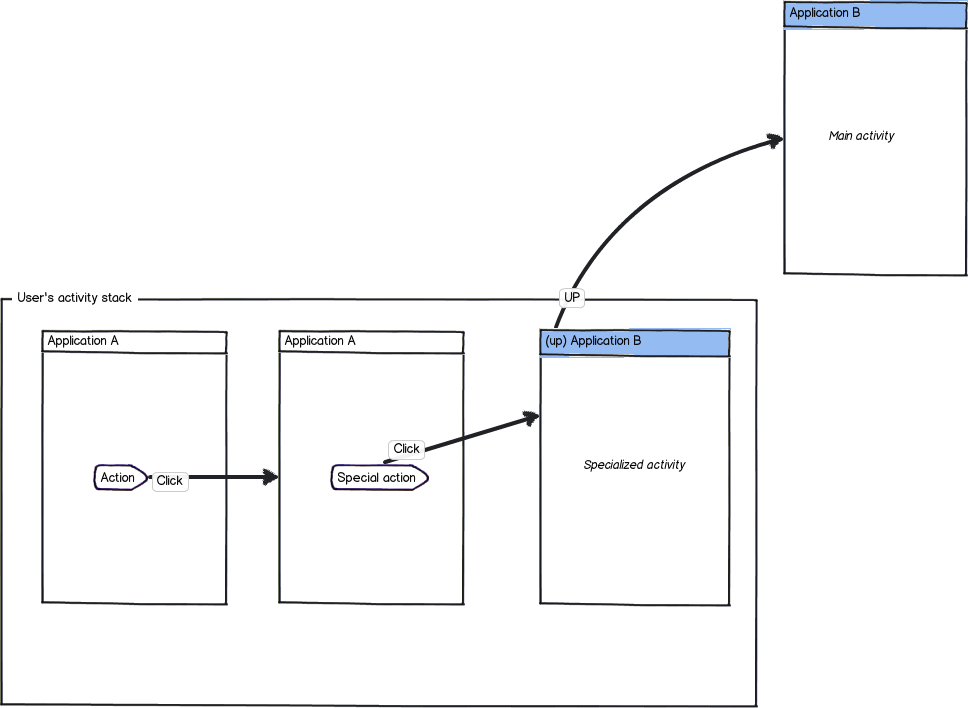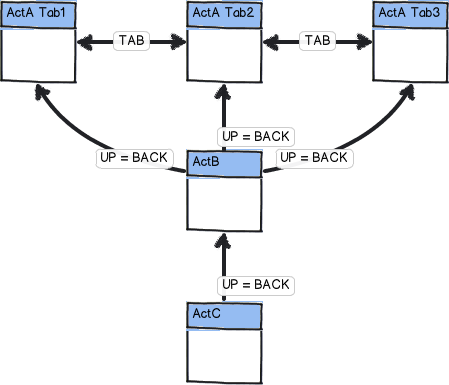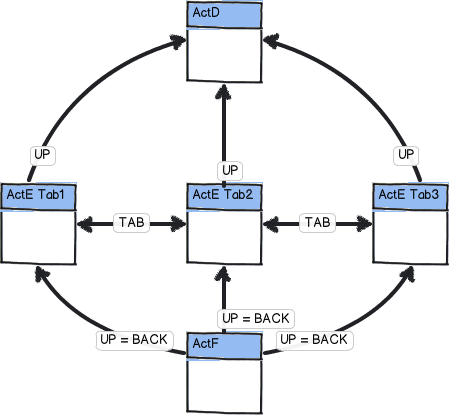I am now designing an android app, with tab navigation between three activities, where I need to decide how to handle up navigation between different views. Each of these three activities, can lead to two layers deeper in the app (one list view and one content page).
The android guidelines are a bit vague http://developer.android.com/design/patterns/navigation.html of how exactly up should work and I believe that they leave quite a lot of space for misunderstanding (esp when most of google apps don't respect them completely - play around with google play and google plus for example)
So my question is does anyone has some good advice or has done research that ended up in a couple of rules that make sense to the users regarding where up should navigate to?