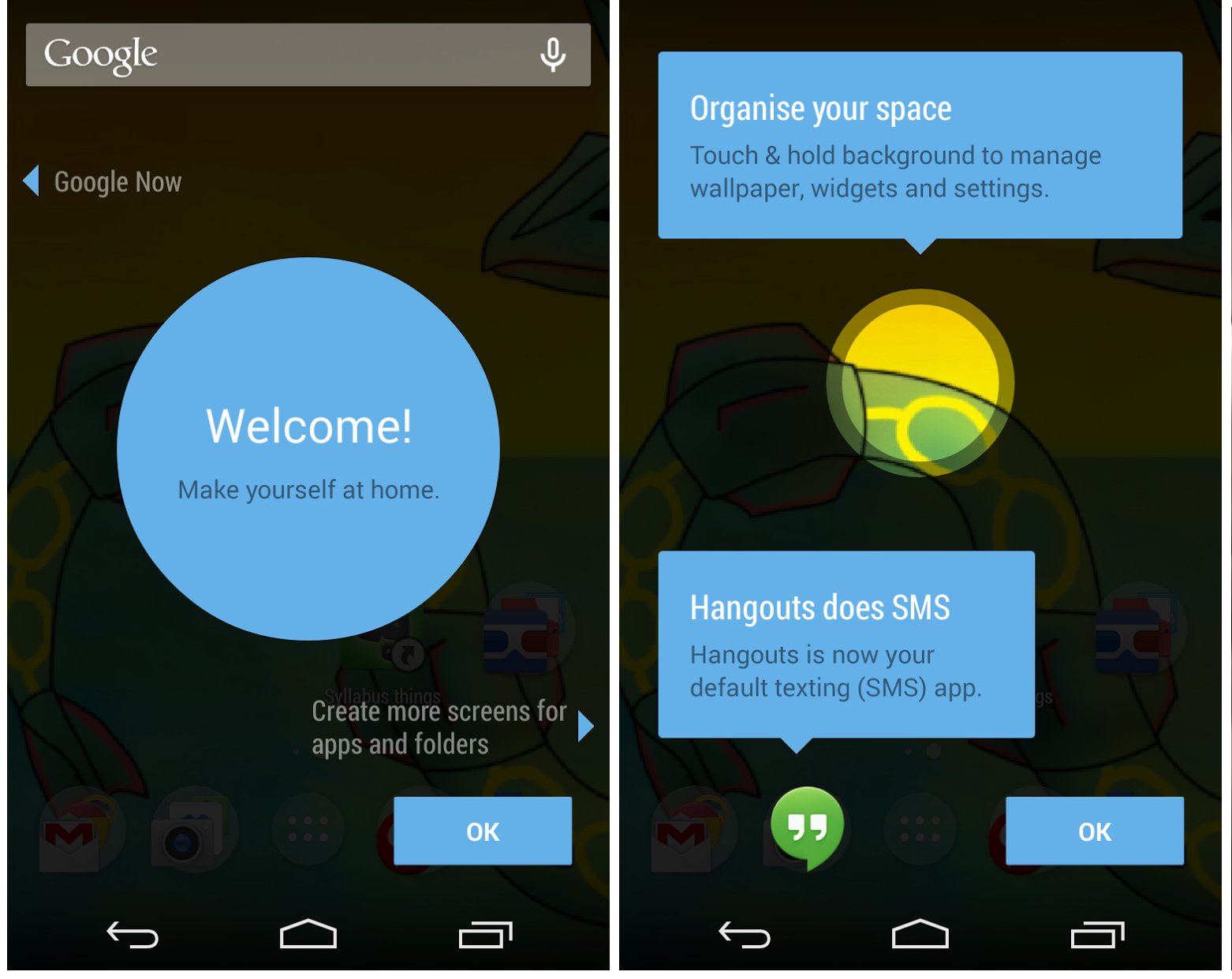I am working on an Android App that requires users to select my app as their default launcher in my first use. The "Complete using" Dialog is shown and users need to pick "My App" then "Always".
Currently the user is prompted to complete the task through a bitmap overlay with text instructions telling the user where to tap to continue (and use the app finally). However according to tests, the text instructions are not read and users are left wondering what to do.
So any help in picking what would be best practice is greatly appreciated.
I have seen several alternatives in other apps such as :
Showing the exact dialog prior to popping the "Complete using" Dialog with the correct buttons selected.
Pro : Would show the user visually the process.
Con : Needs one picture per resolution for every version of Android supported. Devices with manufacturer user interface layers may look slightly different from our image (which is a big worry to me). The sequence of the process would not be shown (First "My App" then "Always") unless the image is animated or arrows show the sequence. Creates an extra screen in my flow (trying to cut down the number of necessary taps to get to the core of the app).
Pointing at the correct sequence with an arrow while on the dialog
- Pro: Step by step, shows the correct sequence. Not version dependent. No extra screen
Showing instructions through text (current solution)
Pro: Step by step, shows the correct sequence. Not version dependent. No extra screen
Con : Not read by users Real estate is limited in lower resolutions phones.